How to Fix Empty Headings
Most empty headings occur in the main page content as opposed to in the callout column. You can identify empty headings in the CMS page editor by using the “show blocks” feature in the CMS’s What You See is What You Get (WYSIWYG) toolbar. Empty headings are any content blocks labeled with an “H” plus a number that have no text inside them. You can fix empty headings by deleting these content blocks.
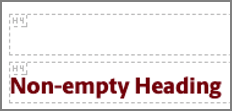
Often, empty headings are added to the page accidentally or to create white space. Avoid pressing "Enter" when your cursor is at the beginning of a heading content block because this action creates an empty heading. If you need extra white space between content blocks, use a soft return instead by pressing "Shift+Enter".
Empty Headings within Snippets
When you use a snippet that includes headings, you must add text to the headings in that snippet. If you do not add text to these headings or you try to delete the row from the snippet, the headings will end up being empty when you publish the page.