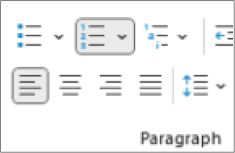How to Add Lists in Word
When you are creating lists in your Word document, make sure you use true numbered or bulleted lists, not typed symbols that are designed to look like bullet points. Lists provide semantic meaning for screen reader users and must be created using the option in the toolbar to be communicated properly.
You should use bulleted lists when the order of your list items doesn't matter, and you should use a numbered list when the order of your items does matter (e.g., sequential steps).
To create a new list in Microsoft Word, navigate to the Home tab and select a Bullets or Numbering list.