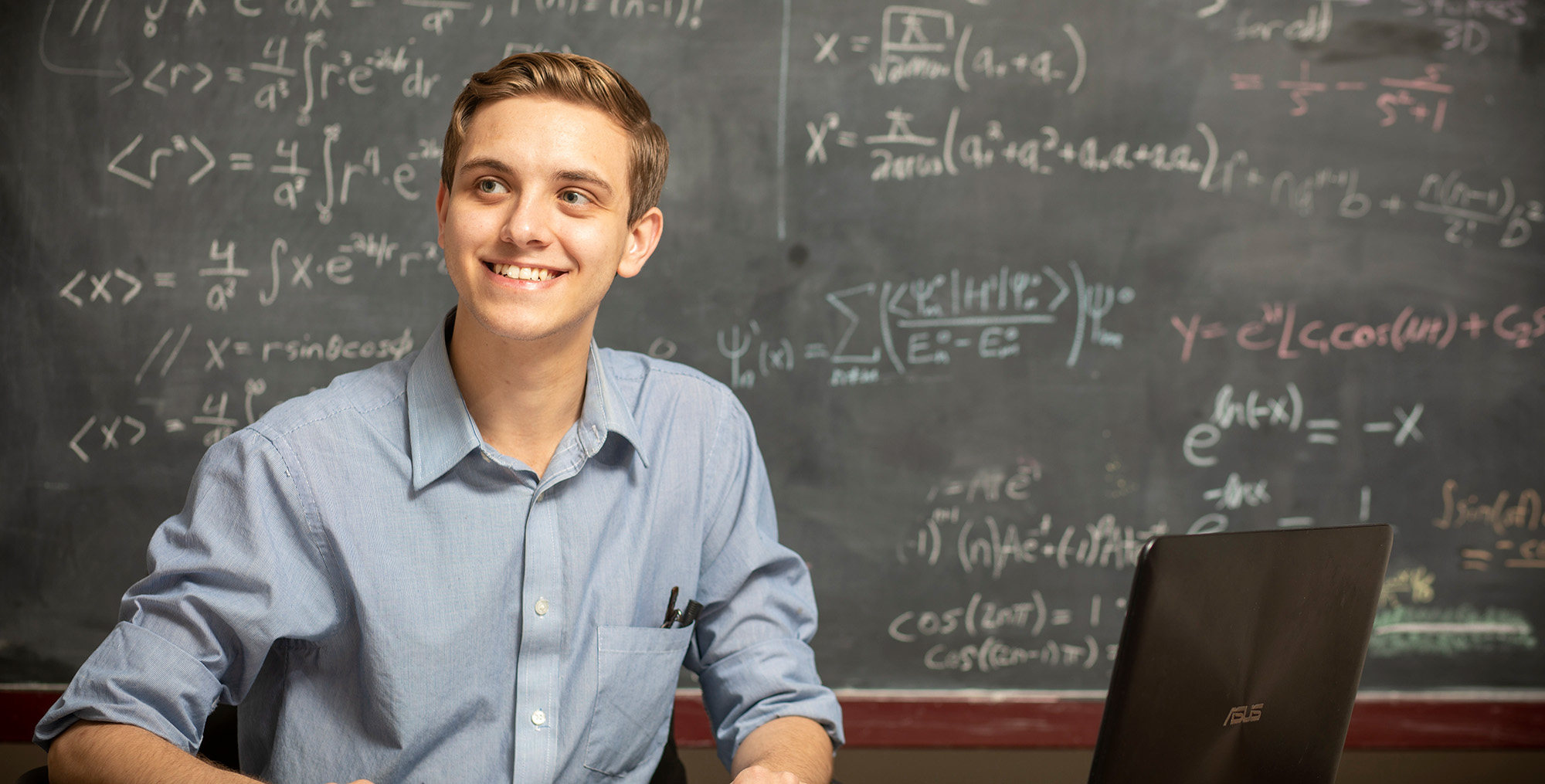Converting LaTeX to MathML
When you compile a LaTeX document, the TeX engine will output a PDF file. Unfortunately, the PDFs produced from LaTeX are untagged and therefore inaccessible to screen reader users with visual or cognitive disabilities. While there is work being done by the LaTeX Tagging Project to address these untagged PDFs, it is still a work in progress.
MathML (or Mathematical Markup Language) provides a way to create accessible mathematical equations on the web. It is XML-based and can be embedded directly within an HTML web page. The benefits of MathML include:
- Communicating semantic details of math to screen reader users.
- Responsiveness and ability to resize without becoming blurry.
- Native support from modern browsers such as Safari, Firefox, Chrome, and Edge.
You don't have to learn how to write MathML yourself. You can use the one of the following tools to convert your LaTeX to HTML and MathML:
Equation Editors
Equation editors make it easy to add complex math equations and formulas to your digital documents. The following editors can be used to create accessible equations that screen reader users can interact with:
Note: Equations created with Blackboard Ultra math editor may not be accessible for students
using VoiceOver screen reader on macOS.
What about images of equations?
Images of complex equations can be problematic for people with disabilities. Even with well-written alt text, these images:
- May not scale well when viewed with screen magnification.
- Do not provide the ability to read select parts of an equation, such as the numerator vs. denominator of a fraction.