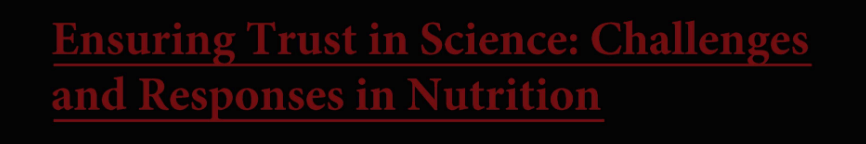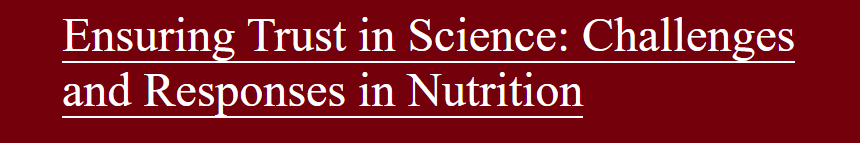Using Sufficient Color Contrast
To meet the WCAG standard for color contrast, your text must have at least the following minimum contrast ratios.
Regular Text: Requires a color contrast ratio of 4.5:1 or stronger for text against its background.
Larger Text: Because larger text (at least 18 point or 14 point bold) is easier to read, it requires a color contrast ratio of 3:1.
Example: Insufficient Color Contrast
The University's signature garnet set on a black background provides a contrast ratio of only 1.73:1, which makes even large text hard to read.
Example: Sufficient Color Contrast
White text on a garnet background preserves brand identity and has a high contrast ratio of 12.11:1, which passes the requirement and ease of reading with flying colors.
Adding Text on Top of Images
It can be difficult to assess the contrast ratio of text on top of a busy image or
background pattern. If possible, add a solid background behind the text. You can also
darken/lighten the image that is behind the text so that it has a strong overall contrast.
OCR Video Series: Color Contrast