Intended Outcomes
The goal of this initiative is to leverage the connection that undergraduate students have with their academic advisor to ensure students stay on track in courses. Advisors reach out to assigned students who have been referred by a faculty member for class absence, academic difficulty, or other reasons.
Objectives
- Student returns to class/improves attendance
- Student makes contact with instructor regarding absences and makes a plan to get back on track if needed
- Student utilizes academic support resources as needed to catch up on missed content/work
- Student drops the class (if it is no longer possible to pass and the W/WF deadline has not passed)
Timeline for Intervention
Fall: Early September – end of the semester
Spring: Early February – end of the semester
Intervention Process
When faculty members create alerts in EAB Navigate (either via a progress report campaign or on a standalone basis), advisors receive an email notification for their assigned students. Faculty may report students as "at-risk" due to poor grades/assignments, class absence, or other concerns.
In collaboration with the Student Success Center, "Poor Grades" alerts are first assigned to SSC staff. Cases may be reassigned to advisors if the SSC is unable to make contact with the student or if the specific issue would be better addressed by an advisor. "Class Absence" alerts are automatically assigned to a student's academic advisor. Cases with "Other" reasons are triaged by case managers in the SSC and UAC who then assign the case to the appropriate person for outreach.
Academic advisors conduct initial outreach within two days of the case being assigned, and continue to reach out to at-risk students over the course of two weeks. Cases are expected to be closed within two weeks.
Impact of Advisor Outreach on Progress Reports & Alerts
The information below is based on academic advisor outreach during this initiative; it does not include outreach completed by the Student Success Center and/or other offices.
A comprehensive review of how academic advisors impacted this initiative's success in the last academic year is available here: Progress Reports & Alerts Summary Report - AY 2024-2025
Alerts responded to: 1,303 alerts for 977 unique students
Outreach attempts: 1,226 cases
Successful contacts: 681 cases (52.26% of all cases; 55.55% of cases with attempted outreach)
Unsuccessful contacts: 622 cases (47.74% of all cases)
Note: Successful contact indicates that the advisor reached the student and discussed the concern. Unsuccessful contact indicates either that the student was unresponsive to outreach from their advisor or that the advisor did not attempt contact (due to an error in the alert or duplication of an alert).

Alerts responded to: 1,633 alerts for 1,318 unique students
Outreach attempts: 1,553 cases
Successful contacts: 1,014 cases (62.09% of all cases; 65.29% of cases with attempted outreach)
Unsuccessful contacts: 619 cases (37.91% of all cases)
Note: Successful contact indicates that the advisor reached the student and discussed the concern. Unsuccessful contact indicates either that the student was unresponsive to outreach from their advisor or that the advisor did not attempt contact (due to an error in the alert or duplication of an alert).
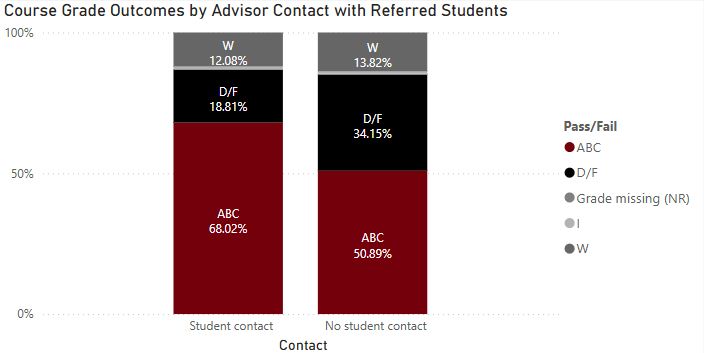
Alerts responded to: 1,034 alerts for 780 unique students
Outreach attempts: 922 cases
Successful contacts: 521 cases (50.39% of all cases; 56.51% of cases with attempted outreach)
Unsuccessful contacts: 513 cases (49.61%)
Note: Successful contact indicates that the advisor reached the student and discussed the concern. Unsuccessful contact indicates either that the student was unresponsive to outreach from their advisor or that the advisor did not attempt contact (due to an error in the alert or duplication of an alert).
Alerts responded to: 1,026 alerts for 764 unique students
Outreach attempts: 896 cases
Successful contacts: 570 cases (55.56% of all cases; 63.62% of cases with attempted outreach)
Unsuccessful contacts: 454 cases (44.25%)
Note: Successful contact indicates that the advisor reached the student and discussed the concern. Unsuccessful contact indicates either that the student was unresponsive to outreach from their advisor or that the advisor did not attempt contact (due to an error in the alert or duplication of an alert).