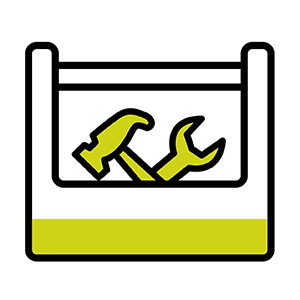
The Communications Toolbox is your go-to resource for College of Nursing communications needs. The Communications team is able to create and offer guidance on marketing materials and strategic services.
The university's brand strategy does more than inspire the look, feel and tone of communications. It's the foundation of South Carolina's identity.
The Communications team provides strategic leadership, oversight, tactical and technical direction for the University of South Carolina College of Nursing in support of its mission, vision and goals.
Our focus:
Our timeline:
Minimum notice for project requests based on capacity and competing priorities
Due to the academic cycle, the Communications team may have limited ability to assist with new projects during the peak of the fall and spring semesters; we appreciate your understanding.
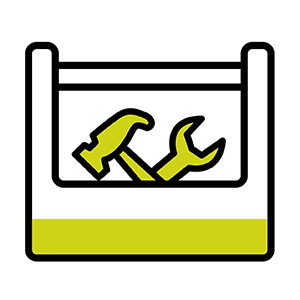
The Communications Toolbox is your go-to resource for College of Nursing communications needs. The Communications team is able to create and offer guidance on marketing materials and strategic services.
We’re here to support and amplify the college’s vision and ongoing accomplishments. Whether through newsletters, web stories, or social media, we offer a variety of platforms to help share your message with the community. Please complete all communications requests here.
The Communications team will be in touch regarding your request for additional information if needed and to determine how best to meet your goals.
Art approval– All graphic elements with the College of Nursing logo/subunit logo or the USC logo should be approved by Nicole Meares.
The Office of the Provost maintains the official Policies and Procedures Manual for the university, and coordinates review and approval of all university policies that have campus- and system-wide application.
The College of Nursing Communications team adheres to the following (but not limited to) university division policies:
Received a new grant, working on a research project, earned an award, presenting at a conference? We want to hear from you!
Share your news and accomplishments for opportunities to be highlighted on the web, in newsletters, on social media, etc. The dean's suite also receives these submissions.
Flyers and other print collateral – Printed materials can be an invaluable asset for recruiting students and faculty. In order to ensure brand quality and consistency, we encourage departments to work with the Communications team at the college.
Social media – Currently, the college has an official presence on Facebook, Instagram, X and LinkedIn. Alumni Relations also has a LinkedIn group for alumni.
Newsletters – The CONnection is a monthly publication produced by the Communications team. Alumni News is a bi-monthly publication produced by Alumni Relations. Nursing Pulse is a monthly publication produced by the Office of Academic Affairs. CON Insider is a weekly publication produced by the Office of the Dean. Some departments and centers also produce newsletters.
Magazine – Gamecock Nursing Nation is our annual magazine, usually printed and mailed every fall.
Other Services – The Communications team also offers graphic design, environmental design, photography and limited videography for projects that align with the strategic goals of the college. If we aren’t able to assist you with your marketing needs, we can work with other university resources.
Logos
The Trademark Licensing Office manages and protects the usage of the logos, wordmarks, and images that have come to be associated with the University of South Carolina. All academic unit and subunit logos are created and provided by the USC Brand Collaborative (USC Policy COMM 4.00). Do not create a new logo or modify an existing unit logo.
Anything with a logo must be reviewed by the Communications team before printing, ordering or distributing.
Templates
Email Signatures – All email signatures should be in the following format.
The Web Content Accessibility Guidelines (WCAG) break down digital accessibility into four principles, providing a comprehensive framework for understanding best practices:
PDF documents: All digital documents on our website—and those made available to students by faculty (even on Blackboard Ultra)—should be ADA compliant.
The Department of Justice (DOJ) issued a final rule on Title II of the Americans with Disabilities Act, which sets the Web Content Accessibility Guidelines (WCAG) 2.1 Level AA as the standard for accessibility in digital spaces.
AI is a powerful tool that can help us become more efficient communicators while providing additional context and information that can sharpen our work, but it is not a replacement for the creative process and the necessity of human stewardship over published content.
Digital display signs at the College of Nursing are used to welcome students, faculty, staff, and visitors; celebrate college achievements; promote upcoming events; and create awareness for campus programs and resources that support student success and involvement. Screens displaying digital signage at the college are located in various locations on both campuses.
Any member of the college may request to promote university-approved events and official announcements by submitting a Communications Request Form.
If submitting your own design, the College of Nursing reserves the right to alter the design of your display without additional notice. No pertinent information will be altered.
We can help ptich subject matter experts and write press releases:
USC Daybook – The USC Daybook goes out weekly to nearly 400 reporters in South Carolina and surrounding areas. The email communication includes short entries about subject matter experts who are available to comment on current events and news.
The Conversation – The university is partnered with The Conversation, an independent, not-for-profit, digital media outlet that features articles written by academics for a lay audience. The format allows for more in-depth news coverage. Faculty work with professional editors to develop story ideas and craft easily digestible stories.
Targeted media pitching – Have you ever wondered how a media outlet came up with a particular story idea? Odds are the story was “pitched” to them by a communications professional.
Press releases – Press releases (also known as news releases) are less common in today’s quick moving world, but a press release may be appropriate for more formal announcements.
Media training – Would you like to promote your work more broadly, but don’t know where to start? We can work with the university to schedule one-on-one media training or hold a departmental training event.
Our team supports annual external college-level events through sponsorship, marketing, design and publicity. Since we're a small team, we need help from you to make your event successful.
Planning Committee To Do's:
Communications Team To Do's:
Other Support:
College wide event sponsorship provides external organizations brand exposure over a range of media resources and supporting activities. Contact Tyler DiPalma for more information.
Giveaway items are for outreach focused purposes only. To request items from the College of Nursing giveaway closet, please submit a CON Communications Request Form. Since we're a small team, we do not have the ability to create gift bags or baskets.
The college's BrandShop is an on-demand online retail store and available to the public. If you would like to see a particular item in the shop, please let us know!
Looking to purchase a Gamecock Stethoscope? Visit the university MarketPlace.
**if requesting items for a special event, please request a meeting with the Communications team before submitting a form so we can accomodate event needs.
The college's Communications team can accommodate headshot requests. The university can also take headshots at 1300 Pickens Street, Monday mornings 9 -10 a.m. Complete this form to get on their schedule.
The Communications team oversees the development and content management for the College of Nursing webpages with the assistance of departmental web liaisons. The external Nursing website has current news and event items, program information, research and center updates, and alumni and donor news. The My CON internal site has student and employee resource and operational information.
Please complete the Communications Request Form for all college website updates. Examples include:
Social Media – If you're on social media, please follow us! The more you like and share our content, the more people will see our college's events, news, updates and wins.
Stay current with the university by signing up for USC Today morning emails.
You are automatically subscribed to both The CONnection and CON Insider. If you are not receiving either of these newsletters, please let us know.
The Fixed Price Bid is now managed by the State of South Carolina’s procurement office.
These vendors have been trained in university brand style and can provide marketing strategy, writing, design, video, web, digital and public relations services. All vendors have agreed to a fixed hourly rate for their approved services.
Any internal university department or student group that wishes to purchase merchandise with our logos, wordmarks, or images must do so through an approved internal campus supplier.
Art approval – If you are ordering print materials, apparel or promotional items, please send your art to Nicole Meares to verify proper brand/logo usage before printing.
College/university printing and copying services must be done through the university's Printing Services.
Please work with the college's Communications team if Printing Services is unable to meet your deadline or if you find the cost cheaper with another vendor. This must be documented.
Printing Services request forms.
Poster Request
Printing Services at Russell House
psrh@sc.edu
803-777-3820
closes at 3:00 p.m. daily
Printing & Marketing Mail
1600 Hampton St., Suite 120
Martha Rogers
roger266@mailbox.sc.edu
803-777-5146
USC Copier Center
reschke@mailbox.sc.edu
803-777-7460
Access university-branded letterhead, envelopes, business cards, presentation folders, name tags and other supplies from the PrintStore.