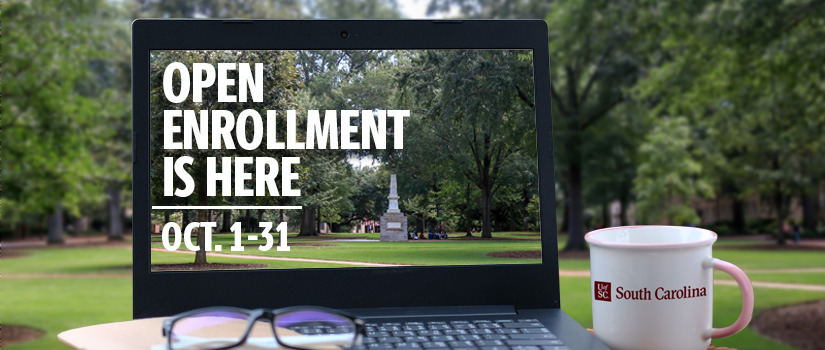PLAN NOW FOR 2022
Ready. Set. Elect!
During open enrollment, you can:
- Enroll in or make changes to your medical, dental, vision, life insurance or long-term disability insurance plans.
- Add or remove dependents from your coverage.
- Enroll in or make changes to your health savings account and flexible spending accounts for dependent care and medical spending and limited-use spending accounts.
- Learn more at https://www.peba.sc.gov/oe.
Any changes that you make during open enrollment will take effect January 1, 2022.
Open enrollment highlights for 2022
- Active employee health insurance premiums will not increase in 2022.
- Dental Plus monthly premiums will increase slightly.
- State Vision Plan monthly premiums will increase slightly.
- ASIFlex/HSA Central were awarded the contract to administer Health Savings Accounts (HSAs). In March 2022, HSAs will move to the HSA Central platform, which will be the new hub for all things related to HSAs. This means that you will see Central Bank branding until the transition. Be on the lookout for more information about this upgrade in early 2022 if you participate in an HSA.
How to make changes to Health, Dental, Vision, MoneyPlus and Life (changes that do not require medical evidence):
- Log in to MyBenefits to make your coverage selections during open enrollment.
- View the Setting Up a New MyBenefits Account flyer [pdf] to learn how to register.
- Keep in mind that changes to existing dental coverage can be made during open enrollment only in odd-numbered years. Your next opportunity to make a change will be October 2023 or within 31 days of a special eligibility situation.
- Some coverage changes, including enrolling a dependent who is not currently covered under any benefit, require supporting documentation. You can upload documents through MyBenefits. Keep in mind that PEBA must receive the documents by December 1 to approve the changes.
- Please note: Dropping or decreasing Optional Life and Dependent Life-Spouse coverage as well as enrolling in or dropping Dependent Life -Child, do not require medical evidence.
How to make changes to Optional Life, Dependent Life-Spuse and Supplemental Long Term
Disability:
- For Optional Life and Dependent Life-Spouse insurance changes that require medical evidence, employees must complete a Notice of Election [pdf] (NOE), sign it and return it to their campus Benefits Office by October 31, 2021. Your campus Benefits Office will send a Statement of Health (SOH) request to PEBA upon receipt of the NOE. PEBA will send a file to MetLife to include any open enrollment SOH requests that have been submitted. MetLife will then email employees on the file a link to the SOH form on its MyBenefits platform. The email will come from info@metlife-services.com, and employees must first register on MetLife’s MyBenefits platform [pdf] to submit their SOH. If you do not receive the email from MetLife, please complete a paper Statement of Health form [pdf] and return it to MetLife by November 5, 2021.
- For Supplemental Long Term Disability, you can apply for SLTD throughout the year with medical evidence. You can also change
your benefit waiting period, which may require medical evidence.
- Apply for Supplemental Long Term Disability (SLTD) coverage with medical evidence.
- Change your benefit waiting period from 90 days to 180 days for existing coverage without medical evidence.
- Drop coverage.
Satisfied with your current coverage?
You do not need to do anything during open enrollment. However, you must re-enroll in flexible spending accounts each year.
If you miss open enrollment
Open enrollment ends October 31, 2021, at 11:59 p.m. Once the deadline has passed, you must wait until either the next October or until you have a special eligibility situation. Special eligibility situations occur after life events such as getting married or having children. Insurance changes must be made within 31 days of a qualifying event.
Follow up on your open enrollment changes
At the beginning of December 2021, log in to MyBenefits and select Review Benefits from the drop-down list to see your 2022 benefits. If you notice any errors, contact your campus Benefits Office immediately.
Need help?
Contact Benefits Office [pdf[ for your campus, or contact PEBA’s Customer Contact Center at 803-737-6800 or 888-260-9430.