Complement your content management system training with this always-expanding series
of short training videos. Here we profile new features and provide how-to guides for
specific tools.
Components of Omni CMS
-
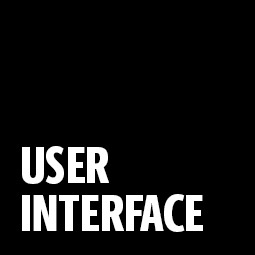
CMS Interface Overview
Take a quick walkthrough of the new user interface for the university's CMS.
-
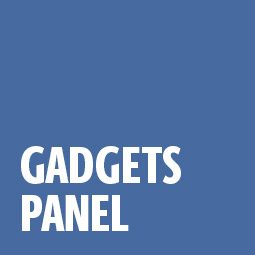
Using Gadgets
Take a guided tour of the gadgets panel and how to use the drag and drop tools within it.
-

Preparing Images
Learn how to size, crop and optimize your images to upload to the university's CMS.
-
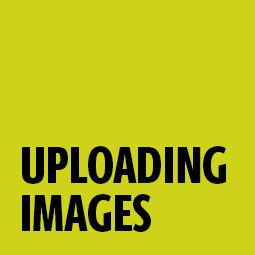
Working with Images
See how to upload and publish images using the university's CMS.
-
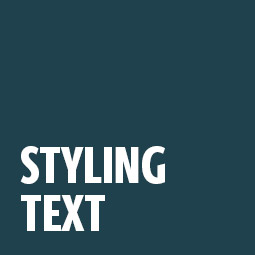
Using the JustEdit Toolbar
Learn how to style a page using the JustEdit toolbar.
-

Building a Table
Review the two ways you can create tables using the CMS.
-
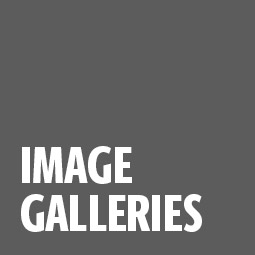
Image Gallery Assets
Learn to create an image gallery asset that you can insert into a callout.
-

Form Assets
Walk through the process of creating a managed form asset.