Getting To Campus
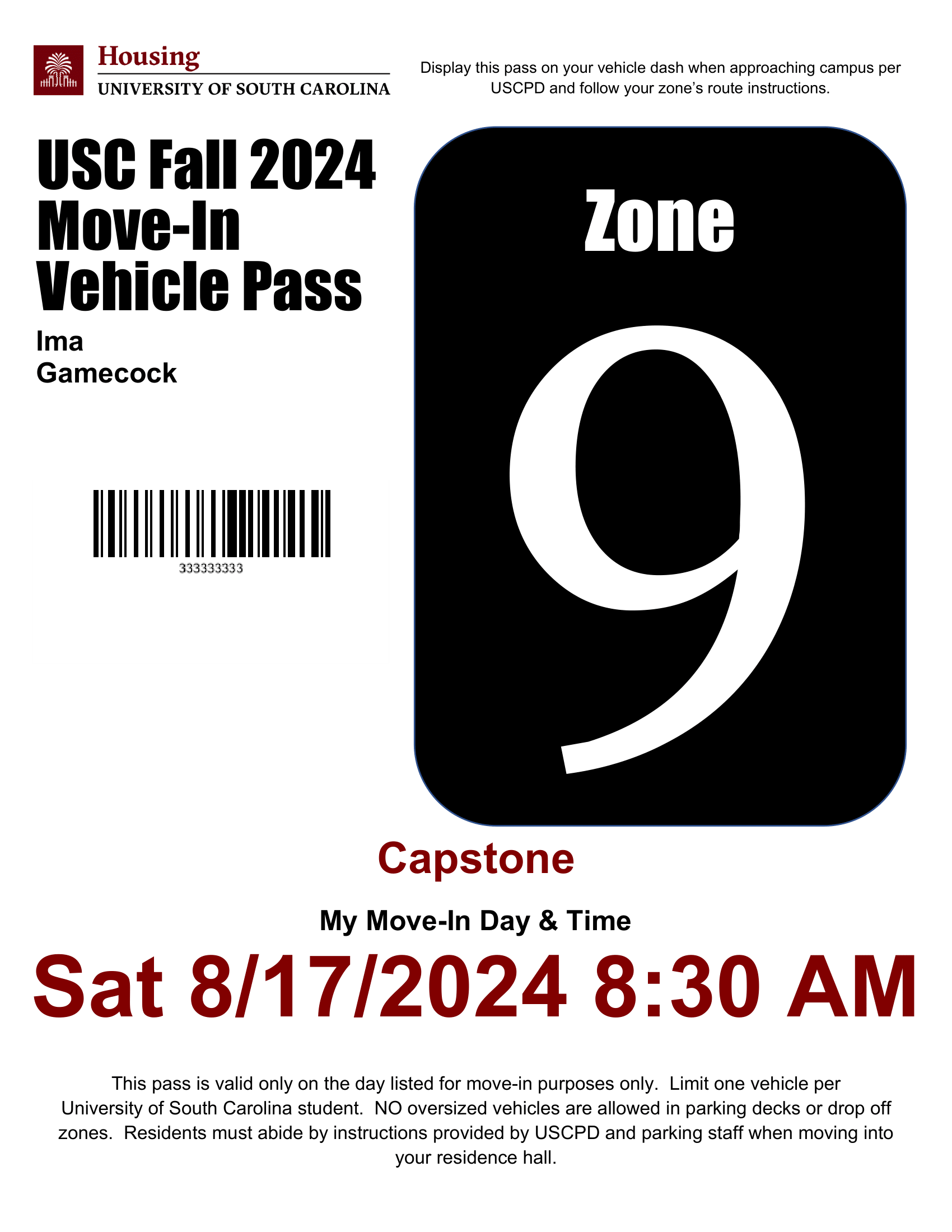
- Campus has been divided into multiple zones to assist students and families with finding their traffic pattern. Your building zone is located on your printable move-in pass in the Housing Portal. Once you arrive in the general campus area follow the traffic signs to your building unloading traffic pattern.
- Details regarding traffic patterns are available through on our Move-in Traffic Page.
- Position your printed move-in pass in the front windshield for our move-in volunteers
to see.
- Students and families bringing multiple cars for move-in should bring car one through the traffic pattern at a time.
- We don’t limit how many people you can bring with you for move-in.
Arriving At Your Building Zone

- Arrive at your building at your scheduled date and time as stated on your housing
move-in pass. Scheduling is set to prevent traffic jams and long elevator waits.
- Early birds will be redirected to the exit lane to wait for their time.
- Late arrivals will need to call the Resident Assistant on duty number that will be located on the front door of each residence hall to get checked in.
- We will have a crew of Greeters supporting you during move-in. The volunteers will be wearing team t-shirts, so you can easily find them if you have any questions or concerns.
- After cars are unloaded, they must be moved to parking areas that you can find on the USC PARK APP. Guests can then return to their student's residence hall and rejoin the group.
- Rolling carts are available for check-out, please bring a photo ID. You are strongly encouraged to bring a handtruck, dolly, or wagon. You and your guests are responsible for moving items into your room.
Vehicles Not Allowed
- Due to parking garages, hills and other obstacles on campus please do not bring large box trucks, trailers, car toppers and recreational vehicles for move in. USCPD and parking attendants will not allow these vehicles into traffic patterns in and around campus on move in day.
Checking-In
- You can pick up your key at your residence hall on Move-In Day. You will need your Carolina Card to pick up your keys.
- Most residents will be given a key at check-in to access their room. However, residents of Women’s Quad, Rutledge, Pinckney/Legare, 820 Henderson St. and Patterson Hall will access their room with their CarolinaCard and a 4-digit PIN. If you live in Women’s Quad, Rutledge, Pinckney/Legare, 820 Henderson St. or Patterson Hall, you’ll receive instructions during check-in about how to access your room.
- At your community's unloading zone, guests can begin unloading cars while the student enters the building to check-in.
Parking Your Vehicle
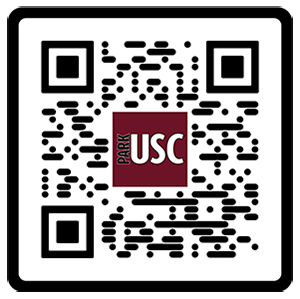
If you have not already, you will need to download the Park USC App that will direct you to Parking On-Campus.
Unpacking Your Belongings
- Bring all trash and flattened cardboard boxes to the trash and recycle dumpsters outside the building.
- For information on picking up shipped packages please contact USC Postal Services.
After You Have Moved-In
- There will be a mandatory floor meeting that your student will have to attend from 5:30-7:00pm on their day of move-in, only the student can attend.
