Meeting Purpose: 
Click below for practical tips and tools.
Look for ideas and actions that represent a switch from your current approach. If something below sounds different and better, take note.
Know what you're aiming to create. It seems obvious, but too often, these meetings begin with a lack of clarity regarding intended outputs – and people end up having different expectations and pulling in different directions.
Give extra thought to the meeting flow, and build the agenda accordingly. It typically works best to follow a progression in which meeting-goers do the following in this order: generate ideas, share and synthesize, reach consensus, add detail, and plan out next steps. Yes, that's a lot, but having a well-planned agenda will keep the group on track and moving forward.
Don't try to jam too much into one meeting. The creative process can move only so quickly. You might need two or more meetings to do this right.
Set a collaborative tone. From the start and throughout, encourage open dialogue and active participation. When you're meeting face-to-face, set up the room so everyone feels included and part of the group.
Harness the power of breakout groups. By dividing the full group of meeting-goers into subgroups at certain points, you can prevent groupthink and potentially get breakthrough thinking. Give each subgroup the same clear assignment (e.g., develop and list your top 5 ideas) and have them work separately – then bring the subgroups back together at the prescribed time, have each one report out, identify common ground, and work through different ideas.
Use tools to spark innovative thinking. See the "Tools and Techniques" section below. You don't have to be a master facilitator to use any of these – just follow the steps and you'll get everyone in the meeting more engaged.
Make it visible. In meetings where people are communicating ideas, it helps immeasurably when they can make their ideas tangible and visible. That's why whiteboards, flip charts, and sticky notes are useful. Encourage people to write down and draw things out. (The "Tools and Techniques" section provides specific guidance on this.)
Meetings can be used to pool ideas and create all sorts of things: plans, resources (like checklists), designs (such as process maps), strategies, and much more. In fact, there is so much variety in what can be created that its difficult to provide a boilerplate agenda. The two sample agendas shown below will give you a good idea of how these meetings flow. You can tailor them to best support what you are aiming to create in your meeting.
The percentages are approximate time allotments, to be adjusted based on specific needs or priorities for the meeting.
Sample Agenda 1
• To create an output like a checklist, guide, proposal, or some other physical output
1. Opening (5%)
- Review the purpose and intended outcomes of the meeting.
2. Stage-Setting (15%)
- Clarify what the group will be aiming to create.
- Present context and background information.
- Share relevant data, constraints, or guidelines.
4. Idea Generation (35%)
- Participants individually generate ideas. (This can be done in a variety of ways, including classic brainstorming and silent idea generation in which participants write their ideas on sticky notes. See the Tools section for different approaches.)
- Ideas are shared with the whole group.
6. Refinement and Finalization (40%)
- Review and group together ideas generated.
- Discuss, refine, and prioritize based on feasibility and impact.
- Go further to reach consensus on a draft of what you're working to create.
7. Action Planning and Next Steps (25%)
- Assign tasks to continue the work on this.
- Define timelines, and identify resources needed.
- Set key milestones and deliverables.
8. Closing (10%)
- Summarize key takeaways, decisions, and action items.
- Set a date for the next check-in.
Sample Agenda 2
• To create an action plan
1. Introduction (10%)
- Review the purpose and intended outcomes of the meeting.
- Explain the context and objectives for creating the action plan.
2. Identify Objectives and Goals (20%)
- Clearly define the specific objectives, goals, or outcomes the action plan will address.
3. Identify Activities (20%)
- Identify and list tasks or activities required to achieve the defined objectives, ensuring they align with the goals.
- Identify crucial high-priority tasks.
- Refine and finalize the list.
4. Assign Responsibilities (15%)
- Determine who is responsible for each task or activity.
- Clarify roles and expectations.
5. Set Deadlines and Timelines (15%)
- Establish realistic deadlines for each task or milestone. Include start dates and expected completion dates.
6. Progress Check (5%)
- Discuss how to track progress, monitor performance, and evaluate outcomes.
7. Closing and Next Steps (5%)
- Summarize key decisions made during the meeting.
- Outline immediate next steps, and set follow-up actions.
When people team up to create something, it's not enough just to talk about ideas. By writing ideas down and drawing them out, people can better explain and everyone else can better understand. All you need are a few simple tools and supplies – and the willingness to use them. See below.
• If people are meeting in person and the room has a whiteboard or flipchart, use it to list or diagram key points or whatever you're trying to convey. For example, if you're proposing a set of five next steps, go beyond just explaining them in spoken word (who will remember all five?). Step up and list them on a flipchart. It's easy and more effective, but the truth is, groups often get caught up in their discussions and don't think of using that available writing space.
• Sticky notes are another great no-tech tool. Say you want people to generate ideas. Have people work silently and simultaneously, writing each of their ideas on individual sticky notes. Then have each person share their ideas. Stick these on the wall during the quick report-out, grouping related ideas into like categories. Voila! You've captured and compiled a critical mass of ideas from everyone. (See affinity diagram below for more about this example.)
• Meeting online? Use draw.io while sharing your screen. It's a free and super simple online diagramming tool for creating visuals of all types. No license or sign-in needed, just surf over and start using it – before a meeting or after.
• Microsoft Teams has a free tool called Microsoft Whiteboard. It's built into Microsoft 365 and is automatically enabled for Office 365 and Microsoft 365.
The term brainstorming is used so often, it's easy to forget that this is an actual technique with certain recommended guidelines. They're simple – which makes this a great way to loosen up everyone's creative thinking.
Video: Brainstorming in a nutshell![]() (1:24 min.)
(1:24 min.)
Step by step:
1. Set the focus: Clarify the topic, question, or other prompt that will serve as the focus for everyone's idea generation.
2. Limit the time: Have a time constraint of 10 or so minutes to encourage people to stay focused and productive.
3. Review the handful of rules: focus on generating many ideas, don't critique ideas, and stick to the time limit.
4. Go: Have participants start speaking up with their ideas, and keep it rolling. Encourage everyone to contribute.
5. Make the ideas visible: Quickly write down all ideas for everyone to see and build upon. You'll need a whiteboard or flipchart.
6. Watch the time: Monitor the clock to maintain focus and stay within the allotted time.
7. Wrap up and review: Summarize key insights, highlight standout ideas, and discuss potential next steps.
Brainwriting is like brainstorming – but it's more of a solo undertaking, a lot quieter, more relaxed, and often more productive. Instead of voicing their ideas aloud, they write them down and then share them.
Video: Brainwriting technique explained![]() (3:09 min.)
(3:09 min.)
This video suggests an ideal of six people for a brainwriting exercise, but this tool can work well with 4-8 people.
Step by step:
1. Set the focus: Clarify the topic, question, or other prompt that will serve as the focus for everyone's idea generation.
2. Limit the time: Have a time constraint of 10 or so minutes to encourage people to stay focused and productive.
3. Get started: Give each participant a sheet of paper. Have them write down all their ideas or solutions. They don't need to elaborate, but each idea as written should be understandable to the reader.
4. Rotate and build: After the initial writing phase, pass the sheets to the next person, who reads the ideas already written and builds on them by adding new thoughts or perspectives.
5. Continue the rotation: Continue passing the sheets around the group, allowing each participant to read previous contributions and expand on them until everyone has contributed to each sheet.
6. Collect and review: Gather all the sheets and review the compiled ideas generated during the brainwriting session.
7. Work with the ideas: Now start talking about the output. Discuss, combine, and refine the ideas. The group will have a lot to work with.
See Affinity Diagram below. It's similar to brainwriting, with the added step of having participants sort all the generated ideas into common categories.
Compared to brainstorming (where people share their ideas aloud) and brainwriting (where they write ideas on pieces of paper that get passed around and added to), an affinity diagram adds something of tremendous value: sorting and categorizing. After participants document their ideas individually and without talking, they shift gears and work as a group to put similar ideas into common categories. It's a quick and easy way to organize thoughts and see where consensus is emerging.
Video: Creating an affinity diagram![]() (2:32 min.)
(2:32 min.)
Visual:
Click to expand – will open in a new window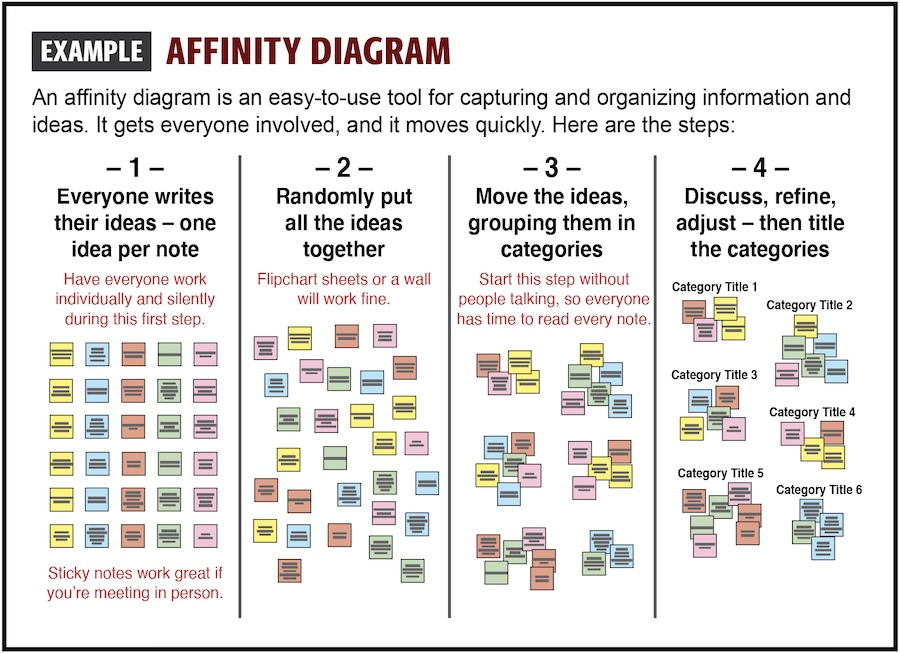
Step by step:
1. Set the stage: Have an easy-to-understand prompt to which people will generate ideas. A question often works best. Example: "What questions should we ask in the stakeholder survey we plan to conduct?"
2. Gather the ideas: Start by having everyone write down their ideas or solutions on separate sticky notes – with a separate idea on each note. This should be a silent activity to guard against groupthink.
3. Post all the ideas: After 10 or so minutes of silent writing, people walk up and put their sticky notes on a board or wall or set of flipchart sheets. There's no need to put them in any order; they can tack up their notes randomly.
4. Find common themes: Everyone gathers to read and review all the notes. The aim is to find ideas that are similar or related, and to group these together on the wall. (That's why sticky notes are so useful here – with each idea on a separate note, they're easy to move and reposition.) It can take a while for the notes to be read and grouped into six or so categories, but it's a worthwhile exercise in which everyone learns what everyone is thinking in response to the original prompt.
5. Name the groupings: Give a title to each group of related ideas. Write these names on bigger sticky notes, and place them by the grouped ideas.
6. Make changes if needed: As a group, refine the arrangement of ideas within each category based on their importance and how they connect. In some cases, an idea might be moved to a different category, or a new category will be created. Make sure everything makes sense and is clear.
7. Put it to work: This process creates a well-organized set of ideas (in response to the original prompt) that captures the thinking of everyone in the meeting. This is rich information that can then be used to guide conversations and make decisions as you move on to the next stage of creating whatever the group is aiming to create.
The carousel process for idea generation involves dividing a group into smaller teams and rotating them through different stations, each focused on a specific aspect of the creative task. This is an engaging, hands-on activity that literally gets people moving. It promotes diverse thinking, encourages collaboration, and allows teams to build upon and refine ideas generated by others.
Visual example:
Click to expand – will open in a new window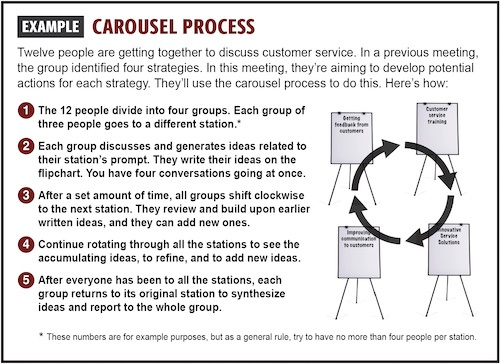
Step by step:
1. Set up the stations: Set up multiple stations, each focused on a specific aspect of the creative task. A marker and flipchart (or flipchart sheet on the wall) will work. Sticky notes can be used as well. (For example, if the group is working on developing a stakeholder survey, potential prompts for each of four stations could be: possible survey questions, who we should survey, important cautions, best ways to leverage the input. In this way, each station focuses attention on a different aspect.)
2. Create subgroups: Divide the group into smaller teams, and assign each to start at a different station. All teams will go to all the stations, so where people start doesn't really matter.
3. Generate ideas: At each station, teams discuss and generate ideas related to their specific prompt – and write their ideas on the flipchart or sticky notes. (If using sticky notes, stick with one idea per note.)
4. Move on: After a set time, teams rotate to the next station. They read and discuss the ideas generated by the previous team – and build on these ideas and add any new ones.
5. Keep it going: Continue rotating teams through all the stations. The allows everyone to contribute and refine the ideas in a collaborative manner.
6. Consolidate: Reknit as a whole group to share and consolidate the ideas generated at each station. Discuss overlaps and identify common themes. (Option: Teams can end up at their starting station, with the task of consolidating the ideas and then reporting out to the whole group.)
7. Discuss and finalize: Refine and further develop the consolidated ideas. Then aim to prioritize and finalize. Be sure to reach agreement on various points as needed, to ensure that the group moves from idea generation (expanding out) to consolidation (contracting in) to clarity on their go-forward ideas (finalize).
In meetings where people are working together to create something, the nominal group technique provides a very structured and systematic way to generate and prioritize ideas. It works best with a group of 4-10 people. With fewer, you lack a variety of viewpoints. With more, the activity can become unwieldy and time-consuming.
Video: Using the nominal group technique![]() (2:22 min.)
(2:22 min.)
Visual example:
Click to expand – will open in a new window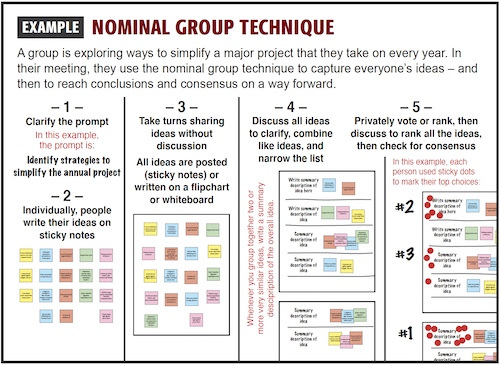
Step by step:
1. Introduce the topic: Start by presenting the topic or question that the group needs to discuss or make a decision about. Make sure everyone understands the topic and its importance.
2. Individual idea generation: Give each person a moment to think independently and write down their ideas related to the topic. Encourage everyone to jot down their thoughts without discussing them with others yet.
3. Share ideas one by one: After individuals have had time to think and write down their ideas, go around the group, and let each person share one idea at a time. Write down each idea on a whiteboard or flipchart where everyone can see it.
4. Clarify and discuss: Once all ideas are shared and displayed, take some time for the group to discuss and clarify each idea. Encourage questions in order to strengthen understanding.
5. Rank or vote on ideas: After discussing all ideas, have each group member privately rank or vote on the ideas they believe are the most important or relevant. This can help identify which ideas the group values the most.
6. Compile and finalize: Collect the rankings or votes from each group member and compile the results. Highlight the ideas that received the most votes or highest rankings to focus on those as potential solutions or decisions.
7. Discuss top-ranked ideas: Finally, discuss the top-ranked ideas as a group. Dive deeper into these ideas, considering the pros and cons, feasibility, and implications. Use this discussion to make a final decision or develop a plan based on the group's collective input and preferences.
Mind mapping visually organizes ideas around a central theme. Creating a mind map is a very free-flowing activity. It's useful for brainstorming and organizing complex information in a structured and visually engaging way.
Video: Mind mapping for ideas![]() (7:40 min.)
(7:40 min.)
Step by step:
1. Start with a central topic: Put your main prompt or topic in the middle of a blank flipchart sheet or whiteboard. This is what you're focusing on. (If you're using a flipchart, you might need two sheets side by side.)
2. Create main branches: Have the group suggest key ideas or main points related to the central topic. As they do, draw branches radiating from the central topic, labeling each with a key idea. These become the main branches.
3. Add sub-branches: For each main branch, add sub-branches to represent supporting details or related concepts.
4. Use simple words and pictures: Keep information concise using keywords. Add simple drawings or images to make it visually engaging and give added meaning.
5. Connect ideas: Connect related ideas with lines, showing their relationships. Use colors to highlight different branches or concepts.
6. Encourage participation: Encourage everyone in the group to contribute ideas. This is a creative exercise that depends on people leaning in and providing input.
7. Review and refine: Review the mind map together. If something doesn't fit or the groups thinks of something new, go ahead and refine and rearrange things.
8. Finalize it: Once everyone is satisfied, finalize the mind map. Consider using digital tools or large paper for better visibility.
9. Use and share: Use the mind map as a reference during discussions or planning. Share it with the team to enhance understanding and collaboration.
The Six Thinking Hats is a structured technique that's often used for problem-solving, but it also works well for generating and exploring ideas. Each "hat" represents a different way of thinking.
In the meeting,, everyone "wears" the same figurative hat and shares the ideas that bubble up with that track of thinking. Then they switch hats in order to switch their perspectives, until they've put all six hats to work. It's an engaging approach that makes the creative process incredibly thorough.
Videos:![]()
What Is the Six Thinking Hats approach? (1:58 min.)
Using the Six Thinking Hats (7:20 min.)
The hat is a metaphor that cues the group on what to think about. Participants "wear" one hat at a time, focusing their discussion accordingly.
Step by step:
1. Blue Hat (Managing Hat): Start with the Blue Hat to set the agenda, define the focus, and establish the ground rules for the brainstorming session. This hat is about managing the thinking process.
2. White Hat (Factual Hat): Move to the White Hat to gather and present factual information. Explore what is known and identify any gaps in knowledge. This sets the foundation for informed discussions.
3. Green Hat (Creative Hat): Transition to the Green Hat to stimulate creativity and generate new ideas. Encourage participants to think freely, brainstorm, and explore innovative solutions without judgment.
4. Red Hat (Emotional Hat): Switch to the Red Hat to express emotions, intuitions, and feelings. Allow participants to share their gut reactions and initial emotional responses to ideas without needing to provide logical justification.
5. Yellow Hat (Positive Hat): Move to the Yellow Hat to explore the positive aspects of the ideas generated. Focus on potential benefits, opportunities, and strengths. This phase helps build on the positive elements.
6. Black Hat (Critical Hat): Finally, put on the Black Hat to critically evaluate and identify potential drawbacks, risks, and weaknesses in the proposed ideas.
While many of the tools for this type of meeting relate to generating, organizing, and prioritizing ideas, groups ultimately need to contract in and reach final agreement on whatever it is they're working to create. Consensus building is crucial. Only with a shared plan that all can support (even if it might not be someone's top choice) can you move forward with minimal misunderstandings, maximum alignment, and unified effort.
Video Series:![]()
1. What is consensus decision making? (1:53 min.)
2. How to do consensus decision making (2:48 min.)
3. Making consensus genuinely democratic (1:38 min.)
Step by step:
1. Review: As a group, take stock of what you've created in concept form.
2. Discuss: See if there are any lingering or newfound concerns. If so, discuss and work through them. It's possible that some tweaks will need to be made to the go-forward concept and plan. (For example, if the group has created a survey to hear from stakeholders, this would be like a check phase – an opportunity to review and confirm the overall content and approach.)
3. If the concerns are serious: This won't happen often, but if it does, take time to talk things out. As needed and appropriate, make thoughtful revisions to what the group has created in concept form – but be careful not to start from scratch and reprocess the preceding conversations. (It can be frustrating when one or two people bring up contrarian points late in the game, but their concerns might be legitimate. Plus, it's always better to get the push-back at this stage – and not down the road after people have worked further on this.)
4. Finalize agreement: Summarize the agreed-upon decision(s) regarding what is being created. Confirm that everyone understands and commits to supporting the chosen course of action. Then move on – don't reopen and re-process the conversation.