Meeting Purpose: 
Click below for practical tips and tools.
If you have a coordination meeting coming up, find two or three actions you know will have impact – and build them into the session.
Be thoughtful on who to invite. With coordination meetings, it's essential to have all the key players – and it's tempting to "play it safe" by opening the invite to large numbers. (One example is inviting multiple people from the same area.) If you have too many people, expect more discussion and slower progress.
Identify the intended outcomes for the coordination effort, and share those at the start. By knowing the intended outcomes, everyone proceeds with a clear understanding of what they are working toward. It's like having a map that shows the group where they need to go.
Maintain an open meeting environment that encourages communication and collaboration. If people hold back, problems can arise later on.
Write down key outputs from the meeting, and share with participants right after. This includes decisions, agreed-upon next steps, time expectations, and who is responsible. If these key outputs aren't documented and circulated, questions and confusion can arise, which will slow down your progress.
Be alert to differing priorities. Individuals or work areas can have conflicting priorities, objectives, or goals – which can lead to conflicts over what to include in the coordinated effort, which activities should take precedence, who should take the lead on certain things, etc. Open dialogue and a set of agreed-upon intended outcomes are essential for working through these differences and keeping the coordination effort on track.
The following agendas are general examples designed to serve as a starting point. Note that there are two agendas.
The percentages are approximate time allotments, to be adjusted based on specific needs or priorities for the meeting.
Sample Agenda 1
• To coordinate activities
1. Introduction (5%)
- Outline the meeting's purpose and the intended outcomes of the coordination effort.
2. Action Item Review (30%)
- Discuss current action items, progress updates, and any challenges faced.
3. Prioritization (25%)
- Identify and prioritize key actions and activities based on urgency, impact, and resources.
4. Assign Responsibilities (30%)
- Allocate tasks, roles, and responsibilities among team members.
5. Timeline and Deadlines (10%)
- Establish clear timelines, deadlines, and milestones for each action or activity.
6. Wrap-up and Next Steps (10%)
- Summarize key decisions, action items, responsibilities, and timelines.
- Confirm immediate follow-up actions, communication channels, and review dates.
Sample Agenda 2
• To coordinate while ensuring strategic alignment
1. Introduction (5%)
- Outline the meeting's purpose and the intended outcomes of the coordination effort.
2. Roundtable Input (40%)
- Each attendee shares insights, updates, and perspectives.
3. Strategy Discussion (35%)
- Delve into our main goals and strategies. Are we on track?
4. Collaborative Planning (15%)
- Identify needed action steps and assign roles.
5. Conclusion (5%)
- Summarize key takeaways and outline next steps.
An affinity diagram is used to organize a large number of ideas into related groupings – ideas that "have affinity" for one another. While it's often associated with organizing thoughts as a part of brainstorming, an affinity diagram can help with the planning that's needed to coordinate activities, events, etc.
Video: Creating an affinity diagram![]() (2:32 min.)
(2:32 min.)
Visual example:
Click to expand – will open in a new window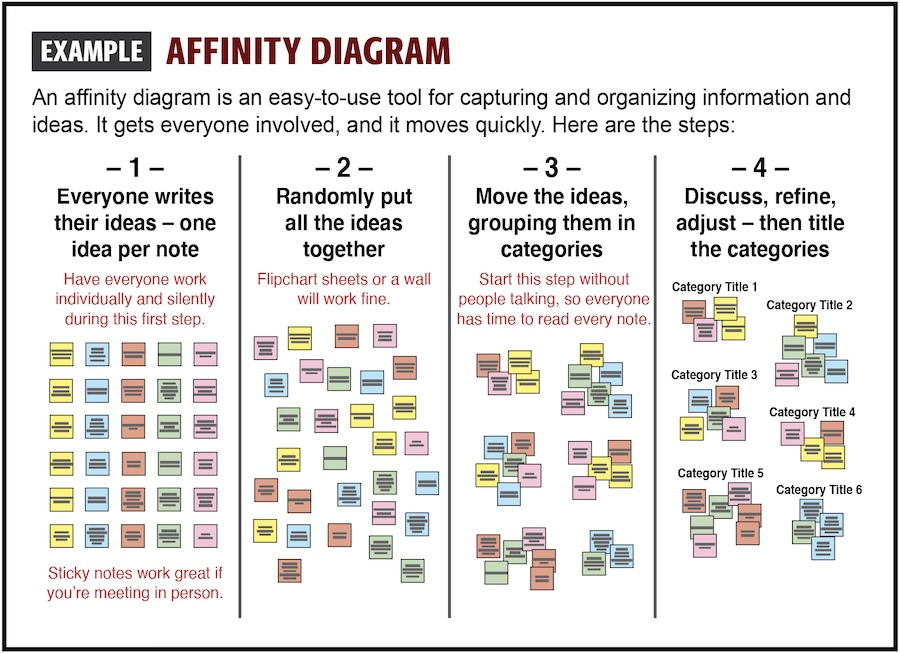
Step by step:
1. Set the stage: Have an easy-to-understand prompt to which people will generate ideas. A question often works best. Example: "What needs to get done to ensure a successful rollout of our new service?"
2. Gather the ideas: Start by having everyone write down their responses to the prompt on separate sticky notes – with a separate idea on each note. This should be a silent activity to guard against groupthink.
3. Post all the ideas: After 10 or so minutes of silent writing, people walk up and put their sticky notes on a board or wall or set of flipchart sheets. There's no need to put them in any order; they can tack up their notes randomly.
4. Find common themes: Everyone gathers to read and review all the notes. The aim is to find ideas that are similar or related, and to group these together on the wall. (That's why sticky notes are so useful here – with each idea on a separate note, they're easy to move and reposition.) It can take a while for the notes to be read and grouped into six or so categories, but it's a worthwhile exercise in which everyone learns what everyone is thinking in response to the original prompt.
5. Name the groupings: Give a title to each group of related ideas. Write these names on bigger sticky notes, and place them by the grouped ideas.
6. Make changes if needed: As a group, refine the arrangement of ideas within each category based on their importance and how they connect. In some cases, an idea might be moved to a different category, or a new category will be created. Make sure everything makes sense and is clear.
7. Put it to work: This process creates a well-organized set of ideas (in response to the original prompt) that captures the thinking of everyone in the meeting. This is rich information that can then be used to guide conversations, make decisions, develop an action plan, or do whatever else is needed to ensure coordination going forward.
In coordination meetings, when you're syncing the multiple activities of multiple people, an action plan is a simple way to ensure that everyone knows what to do and when to do it. It's basically a list – but a very important one! It puts important information in one place so that all the players are on the same page.
Step by step:
1. List the tasks: Write down all the tasks that need to be carried out as part of the plan.
2. Prioritize: Decide which tasks are most important or urgent. List them in the order you need to complete them.
3. Assign: Determine who will be responsible for each task or step.
4. Set time frames: Create a sequential schedule or timeline outlining when each task will begin and be completed.
5. Put it to work: Regularly review your action plan to know what needs to be done and when, to monitor progress, and to make adjustments as needed.
6. Review and adjust: Periodically review the action plan, evaluate progress, and make necessary adjustments to stay on track.
Note: A Gantt chart is a form of action plan, but it also serves as a visual tool – it shows the tasks on a timeline, which makes it easier to see when certain activities are unfolding at the same time, or when task need to be completed before other activities can begin.
A Gantt chart is a visual tool to capture key information for all the tasks you're coordinating – all in one place. With a quick look, you can see what needs to happen and when. It helps people stay organized and know if they're on track with their tasks and activities.
Visual:
Click to expand – will open in a new window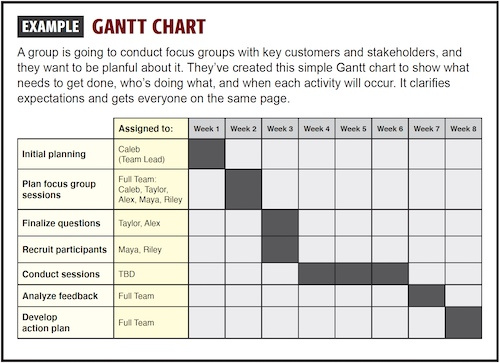
Free online Gantt chart software
No registration or download required • Save your charts on your computer or to the
cloud
Step by step:
1. List the tasks: Write down all the tasks and activities that need to be coordinated.
2. Determine priorities and dependencies: Decide which tasks are most important or urgent, then identify tasks that must be completed before others can start. Sequence the task list accordingly.
3. Set time frames: Establish realistic timelines or deadlines for completing each task.
4. Assign responsibilities: Determine who will be responsible for each task or step.
5. Compile the information: Enter all the information into a table, with each task/activity filling a row, and columns showing time frames (start and end dates/weeks/months). Sequence and overlap the various steps as needed to show dependencies and when certain activities will be occurring at the same time. Excel works well for this. (The table format gives the Gantt chart its useful visual element.)
6. Put it to work: Regularly review your action plan to know what needs to be done and when, to monitor progress, and to make adjustments as needed.
7. Review and adjust: Periodically review the action plan, evaluate progress, and make necessary adjustments to stay on track.
Consensus is achieved when everyone can actively support the emerging decision, even if it might not be their top choice. Building consensus takes more time than a win-lose approach like voting, but it can save time in the end because it minimizes future conflicts, aligns efforts, and gets everyone working toward a common goal.
Video Series:![]()
1. What is consensus decision making? (1:53 min.)
2. How to do consensus decision making (2:48 min.)
3. Making consensus genuinely democratic (1:38 min.)
Step by step:
1. Present ideas: Start by having each person share their ideas or suggestions regarding the topic at hand. This helps everyone understand different viewpoints and possibilities.
2. Discuss the ideas: Ask questions, openly share the pros and cons of various suggestions, and build on ideas to form new ones.
3. Seek common ground: Look for common themes or elements among the ideas presented. Identifying shared goals or principles is a great way to set the stage for consensus.
4. Talk further and adjust: When disagreements come up, urge the group to talk things out and tweak their ideas to compromise and find common ground. This can involve combining thoughts, changing plans a bit, or looking at other ways to find a way forward that works for everyone.
5. Move toward consensus: Clearly identify what the group agrees on, and expand from there. Address lingering concerns, look for potential misunderstandings and ways to clarify and clear them up, and work toward agreement on key remaining points.
6. Finalize agreement: Summarize the agreed-upon decision (which actually might be a set of decisions). Confirm that everyone understands and commits to supporting the chosen course of action. Then move on – don't reopen and re-process the conversation.