-

Get Started Teaching Online
Guide your online teaching with practical steps that ensure clarity, connection, and continuous growth.
-

Online Course Design
Design your course using the High-Impact Design for Online Courses (HIDOC) model – a flexible, research-based framework to create effective and engaging online learning experiences.
-
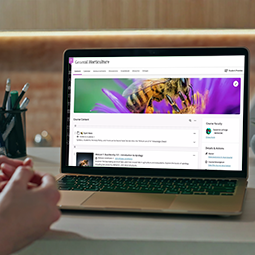
Online Course Development
Build on the HIDOC model with best practices for developing online courses in Blackboard, including content organization and accessibility.
-

Online Course Delivery
Deliver online courses with clarity and consistency using best practices for communication, engagement, and student support.
-

Quality Standards for Online Courses (QSOC)
Ensure your course meets standards for accessibility, structure, engagement, and learning effectiveness with the Quality Standards for Online Courses (QSOC).
-
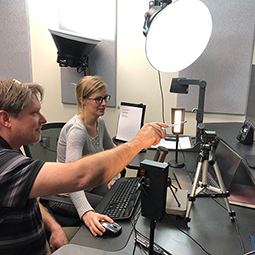
Video and Multimedia Support
Work with media professionals to create high-quality course videos and multimedia content using our on-campus studios and equipment.
-
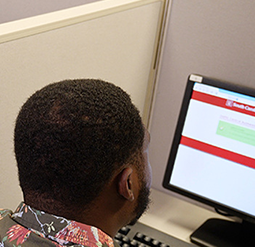
Test Proctoring
Secure test proctoring options are available for online courses through on-campus and remote services to support academic integrity.
-

Online Teaching Resources
Find tools and guidance to support all aspects of online teaching from course design and development to delivery and evaluation.
