
Digital Accessibility Microlearning Series
Address digital accessibility needs and requirement in your courses by attending short, practical workshops offering just-in-time support.
The Center for Teaching Excellence welcomes your suggestions for presenters and programming aimed at improving teaching and learning at USC. Please share your thoughts. We’d love to hear your ideas! Submit Professional Development Recommendation
Monday, February 2, 1:00pm - 2:00pm - Webinar
This workshop is designed for Blackboard users who are familiar with the new Ultra Course View but want a more intensive look at the UCV Gradebook. In this 60-minute session, a consultant from eLearning Services will share best practices and tips & tricks for setting up a Gradebook that works for you, present a live demonstration, and answer questions. Register
Monday, February 2, 1:10pm - 1:40pm - Webinar
Blackboard’s Ally tool simplifies the process of identifying and resolving accessibility issues across a variety of file types. In this session, learn how to use Ally’s features to check accessibility, fix issues, and improve your course materials. Register
Tuesday, February 3, 10:05am - 11:20am - In-Person
Hear from USCPD what to do to keep your students and yourself safe. This seminar is designed to provide guidance on what to do in a shooting incident, how to be prepared, how to think safely and how to recognize a potential problem, specifically in campus and classroom contexts. Register
Tuesday, February 3, 1:15pm - 2:30pm - In-Person
This workshop is designed to explore the student experiences of junior and senior year students utilizing insights gleaned from USC data, as well as national literature on these topics. Given the significant emphasis placed on the later years of undergraduate college students, particularly related to their career readiness and planning, participation in high-impact practices and experiential learning opportunities, and preparing to successfully launch into the next life chapters, this session will highlight ways that faculty and staff can support upperclassmen students during this significant stage of their academic careers.
This workshop is an elective session for a certificate of completion in Understanding USC Student Populations and Experiences. Register
Wednesday, February 4, 10:50am - 11:40 am - Webinar
Discover how AI and Blackboard Ultra can work together to enhance teaching and learning.
In this hands-on session, you'll explore how to use generative AI to create engaging
discussion prompts, adaptive assessments, and personalized learning supports, all
seamlessly housed in USC's LMS. We'll also discuss important topics like academic
integrity and equitable access to ensure responsible use.
Whether you're an experienced Blackboard user or just getting started, you’ll leave
with practical, customizable strategies for using AI to drive innovation, efficiency,
and student learning. Register
Wednesday, February 4, 12:00pm - 1:00pm - Webinar
Many introductory courses, larger class sizes, and online course modalities often include exams with multiple-choice questions (MCQs) to assess student learning and streamline the grading process. However, many problems exist with these types of questions, in particular the difficulty in assessing higher level learning or deeper understanding when giving students an answer choice. How do instructors write good MCQs that ask students to do more than simply regurgitate facts and content, and effectively assess the students’ learning of what was intended?
In this webinar you will explore how you can craft MCQs to assess higher levels of learning and critical thinking, whether it is in a science or history class. You'll also learn about the structure of MCQs, their strengths and inherent weaknesses, and how to ensure questions are asking what you want to be assessed as informed through the course learning outcomes. You'll also get to practice assessing example questions and answer choices as to their fairness and whether they are following the 'rules' of writing good MCQs. Register
Thursday, February 5, 11:40am - 12:55pm - Webinar
Discover the potential of Generative Artificial Intelligence (GenAI) to support your
teaching and enhance student learning. This session explores practical strategies
for experimenting with GenAI tools, such as ChatGPT, Claude, Gemini, and Copilot.
Examine how foundational prompt-writing techniques and hands-on exploration can build
your AI literacy and inform the teaching and learning content you design.
By the end of this webinar, participants will be able to:
This is a required session for the Teaching and Learning with Generative Artificial Intelligence digital badge. Register
Thursday, February 5, 3:00pm - 3:45pm - Webinar
Join us for a focused Blue Coordinator training session where we’ll walk through the Course Download Tool, FileSub upload process, key dates, and the updated Coordinator Guide. This is a great opportunity to get ready for the upcoming Filesub deadline and connect with fellow coordinators. Register
Tuesday, February 10, 10:05am - 11:20am - Webinar
Creating an environment of integrity within the classroom truly takes a village. Faculty, administrators, and students all play a role in maintaining an ethical campus community. This workshop will explore preventative tools to address classroom roadblocks.
This is a required session for a certificate of completion inFostering Proactive Learning Environments. Register
Tuesday, February 10, 1:15pm - 2:30pm - In-Person
Through Recovery Ally workshops, Gamecock Recovery strives to empower students, faculty and staff to make campus more supportive of students in recovery from substance use disorder. Learn to: confront myths and stigma about substance use disorder; use and model acts of allyship in everyday interactions; and identify, access, and direct people to recovery resources at USC.
The Recovery Ally workshop is presented in a flipped-classroom model that includes a self-paced video module as prework (estimated 20 minutes) and an in-person session. Please review the recorded content prior to your workshop session.
This is a required session for a certificate of completion in Mental Health and Well-being Competency. Register
Wednesday, February 11, 10:50am - 11:20am - Webinar
All course materials hosted on USC platforms, including Blackboard, must be digitally accessible. This session focuses on Microsoft Word and covers how to use heading styles, the accessibility checker, and other tools to create accessible syllabi, assignments, and handouts. Register
Wednesday, February 11, 2:00pm - 3:00pm - Webinar
In this session you'll learn how to transform your Blackboard Learn Ultra course from ordinary to extraordinary! Discover how best to organize your content to make your course visually engaging and user-friendly and then take it a step further with customization to add some pizazz. Whether you're looking to streamline your course structure, add some creative touches, or both, this session will give you the tools to make your course stand out. Register
Wednesday, February 11, 2:20pm - 3:10pm - In-Person
The Universal Design for Learning (UDL) community of practice provides an intentional space for discussion regarding accessibility in teaching and learning at the university. Faculty, staff, and students are invited to join. Register
Thursday, February 12, 10:00am - 10:45am - Webinar
In preparation for upcoming course surveys, this session will introduce Explorance Blue, our new course survey tool. We’ll walk through the entire process—from selecting your two personalized questions to encouraging student participation. We’ll also review the instructor report, including what it looks like and when you can expect to receive it after the survey period concludes. Register
Thursday, February 12, 11:40am - 12:55pm - In-Person
During their time at USC, our undergraduate students enroll in courses, participate in cocurricular engagements, hold down jobs while preparing themselves for their future careers, engage with the community, and manage their own personal challenges (AAC&U/Carnegie Foundation, 2004), but how do they make sense of these varied experiences and realize how they all interconnect? Integrative learning provides students with strategies to make connections between these within and beyond the classroom activities to help them apply their skills to new and complex problems and challenges.
This presentation explores teaching strategies and philosophies that encourage students to engage in activities beyond the classroom and then have students relate those experiences to their courses and curriculum. We will review current research and practices on integrative and experiential learning and how the Center for Integrative and Experiential Learning supports IL and EL, including the impactful role of our Quality Enhancement Plan, Experience by Design. Participants will discuss strategies for encouraging students to reflect and make interdisciplinary connections between their experiences within and beyond the classroom to promote creativity, collaboration, and problem-solving.
This workshop is a required session for a certificate of completion in Integrative and Experiential Learning. Register
Monday, February 16, 10:50am - 11:20am - Webinar
PowerPoint presentations can powerfully support student learning when designed accessibly. This session explores key accessibility practices such as reading order, alternative text, and slide structure to ensure every student can engage with your visual content. Register
Tuesday, February 17, 2:50pm - 4:05pm - In-Person
Mentors play a vital role in both teaching and modeling ethical behavior. There are ethical issues centering on the research itself – how to conduct, report, and writeup research – as well as relationships between mentors and mentees. Most relationships in academia establish a power dynamic, and it is a mentor’s responsibility to learn how to manage their power. Reflecting upon and discussing ethical behavior is an important part of becoming an effective mentor.
This is an elective session for the Entering Mentoring certificate of completion. Register
Wednesday, February 18, 10:50am - 11:40am - In-Person
As part of the Compassionate Carolina initiative, this workshop helps faculty and teaching assistants build classrooms grounded in care, connection, and courage. Participants will learn how trauma impacts student learning and behavior, and explore practical, trauma-informed strategies to promote psychological safety, inclusion, and resilience—for both students and themselves.
This is a required session for a certificate of completion in Mental Health and Well-being Competency. Register
Wednesday, February 18, 2:30pm - 4:00pm - Webinar
The Generative Artificial Intelligence Community of Practice (GenAI CoP) at the University of South Carolina is a collaborative initiative designed to explore and discuss the implications of GenAI in higher education. This community brings together faculty, staff, and graduate students to share insights, strategies, and experiences related to the integration of GenAI across administration, research, teaching, and learning. Register
Thursday, February 19, 10:00am - 11:00am - Webinar
This workshop familiarizes attendees with Blackboard Learn’s Ultra Course View. eLearning Services will demonstrate how instructors can navigate a UCV course, communicate with students, add content, find and utilize Blackboard tools, and grade assignments. Register
Thursday, February 19, 11:40am - 12:55pm - In-Person
Join us for a panel discussion on expanding experiential learning opportunities and access across the university. Learn how faculty and staff have successfully implemented these opportunities, from documentary filming making in Chamonix, France to earth worm research in introductory biology labs. Explore how these experiences combined with guided reflection can not only serve your students academically but personally and professionally.
Whether you are brand new to experiential learning or are practiced in leading students beyond the classroom, this session will offer valuable insights into how you can leverage experiential learning principles to foster student engagement, success, and fun.
Panel members include:
This workshop is an elective session for a certificate of completion in Integrative and Experiential Learning. Register
Thursday, February 19, 11:45am - 1:00pm - In-Person
Join us for a discussion where we will explore whether the Carolinian Creed still
reflects what it means to be part of USC today. Join us for a conversation on shared
values, community expectations, and how the Creed shows up in modern campus life.
Hosted by the Carolina Experience, Center for Teaching Excellence, and the Office
of Student Conduct and Academic Integrity.
This is FREE and lunch is included!
Sponsored by the Carolina Experience, the Center for Teaching Excellence, and the Office of Student Conduct and Academic Integrity.
This workshop is an elective session for a certificate of completion in Understanding USC Student Populations and Experiences. Register
Monday, February 23, 1:10pm - 1:40pm - Webinar
Captioning and transcripts make video content more engaging, flexible, and accessible. Learn how to use USC’s supported video platform, Panopto, to easily add and manage captions for lectures and other recorded materials. Register
Tuesday, February 24, 11:40am - 12:10pm - Webinar
PDFs are one of the most common file types shared across courses and websites, but they can also be one of the least accessible if not properly designed. This micro-workshop explores how to create and remediate accessible PDFs, whether you’re exporting from Word, PowerPoint, or scanning existing materials. Learn how to check PDFs for accessibility as well as resources to address the most common errors. Register
Tuesday, February 24, 1:00pm - 1:45pm - Webinar
In this workshop, you will learn how to enhance your courses in Blackboard's Ultra Course View. This session will guide you through setting accommodations for students, making your content more accessible, and applying universal design best practices. By the end of the workshop, you’ll be equipped with practical strategies to create a more inclusive and effective learning environment for all students. Don't miss this opportunity to make your courses better for everyone! Register
Wednesday, February 25, 12:00pm - 12:50pm - Virtual
The Virtual Environments Community of Practice is planning ways to integrate virtual reality, augmented reality and mixed reality into teaching and learning environments at USC. Meetings are open to faculty, staff and students. Register
Wednesday, February 25, 1:10pm - 2:00pm - Webinar
Examine how Generative Artificial Intelligence (GenAI) can enhance the clarity, accessibility, and engagement of your course materials. This session explores practical strategies for using GenAI tools—such as ChatGPT, Claude, Gemini, and Copilot—to support course content creation and strengthen course design. Examine how GenAI aligns with Universal Design for Learning (UDL) principles to promote flexibility, inclusivity, and deeper learning experiences.
By the end of this webinar, participants will be able to:
This is a required session for the Teaching and Learning with Generative Artificial Intelligence digital badge. Register
Thursday, February 26, 1:15pm - 2:30pm - In-Person
This interactive session will explore the needs, demographics, and attitudes of today’s first-year students, both nationally and locally. Through a facilitated discussion and game show format, participants will learn more about the realities and needs of students entering college in 2025.
This workshop is a required session for a certificate of completion in Understanding USC Student Populations. Register
Friday, February 27, 9:30am - 1:30pm - In-Person
Join the Center for Teaching Excellence for the Generative Artificial Intelligence (GenAI) Showcase, where faculty from the Provost's AI Teaching Fellowship will present their hands-on experiences integrating GenAI into their teaching practices. This showcase will explore diverse and practical applications of GenAI across multiple disciplines.
Showcase highlights include how GenAI is used to:
These real-world applications demonstrate how GenAI is reshaping teaching, learning
experiences, and student outcomes.
Who Should Attend?
This free event is open to all USC faculty, instructors, and graduate teaching assistants. It is a unique opportunity to learn from your peers and explore the potential of AI in education.
Note: This event is not open to the public.
Event Agenda
| 9:30 – 10:00 a.m. | Check-In & Light Breakfast |
| 10:00 – 10:15 a.m. | Welcome and Opening Remarks |
| 10:15 – 11:05 a.m. | Fellow Presentations – Session 1/ |
| 11:05 – 11:20 a.m. | Transition Break / Interactive Poll |
| 11:20 – 11:45 a.m. | ChatGPT EDU in Action |
| 11:45 a.m. – 12:35 p.m. | Fellow Presentations – Session 2 |
| 12:35 – 1:20 p.m. | Lunch / Interactive Poll |
| 1:20 – 1:30 p.m. | Closing Remarks |
Note: Attendees are encouraged to bring a laptop, iPad, or tablet to participate fully in the interactive 'ChatGPT EDU in Action' session. Register
Monday, March 2, 12:00pm - 1:00pm - Webinar
If you’ve heard a student comment, “I’m a visual learner so I prefer to watch videos,” you may have recognized it as a description of their “learning style.” The theory of learning styles maintains that by matching instruction to students’ preferred mode of learning, students learn better, and this seems to be supported by a multitude of frameworks categorizing learning styles (visual-auditory-kinesthetic, sensing vs. intuition, etc.). But did you know that learning styles have been definitively debunked in cognitive psychology and neuroscience research literature? Despite the intuitive appeal, there is little to no empirical evidence that learning styles are real.
As an instructor, what does this mean for your teaching and student learning? In this webinar, you will learn about several common learning style models, participating in three model surveys to learn your own preferences to better explore their fallacies and help clarify your understanding of student learning abilities. We’ll also discuss techniques and recommendations for being more inclusive in your teaching style to address varying student abilities. To improve student learning outcomes, a broader teaching approach is needed, one that invites students to reflect on their learning rather than narrow their style down (Ambrose et. al, 2010).
NOTE: For you and other participants to benefit the most in the time available, this webinar requires that you complete three learning style inventories in advance of the session (links will be provided via email to registrants at least 3 days in advance).
This is an elective session for a certificate of completion in Fostering Proactive Learning Environments. Register
Tuesday, March 3, 10:05am - 11:20am - In-Person
Faculty often leave class wondering whether learning actually happened, especially when discussions fall flat or student engagement is quiet.
This interactive workshop explores how short video journals (vlogs) can serve as an active learning strategy that reveals student thinking in real time. Participants will examine how video-based reflection deepens metacognition, surfaces misconceptions earlier, and helps instructors adjust teaching before high-stakes assessments. Designed for immediate application, the session will share practical prompts, grading strategies, and inclusive options that make video journaling manageable, meaningful, and low-stakes. Register
Tuesday, March 3, 1:00pm - 2:15pm - Webinar
This comprehensive training session is designed to help educators effectively use Zoom and Blackboard together to enhance their online teaching experience. Whether you are new to Zoom or looking to optimize your use of these tools, this training covers everything you need to know. Participants will learn how to set up and use Zoom and its features right from their Blackboard course; how to schedule and manage Zoom meetings; how to manage recordings after your Zoom sessions, and more! Register
Wednesday, March 4, 9:40am - 10:10am - Webinar
Blackboard’s Ally tool simplifies the process of identifying and resolving accessibility issues across a variety of file types. In this session, learn how to use Ally’s features to check accessibility, fix issues, and improve your course materials. Register
Wednesday, March 4, 2:20pm - 3:10pm - Virtual
The Universal Design for Learning (UDL) community of practice provides an intentional space for discussion regarding accessibility in teaching and learning at the university. Faculty, staff, and students are invited to join. Register
Wednesday, March 4, 2:30pm - 4:00pm - Virtual
The Generative Artificial Intelligence Community of Practice (GenAI CoP) at the University of South Carolina is a collaborative initiative designed to explore and discuss the implications of GenAI in higher education. This community brings together faculty, staff, and graduate students to share insights, strategies, and experiences related to the integration of GenAI across administration, research, teaching, and learning. Register
Thursday, March 5, 11:40am - 12:55pm - In-Person
Utilizing integrative learning principles, the presenters will share examples of how high impact practice (HIP) characteristics are incorporated across different disciplines and identify classroom assessment techniques (CATs) that can be applied across a variety of academic settings. Participants will have opportunities to share examples of reflection and integrative learning principles in the design of assignments and appropriate assessment methods for their classroom.
This is a required session for a certificate of completion in Integrative and Experiential Learning. Register
Monday, March 16, 2:20pm - 2:50pm - Webinar
All course materials hosted on USC platforms, including Blackboard, must be digitally accessible. This session focuses on Microsoft Word and covers how to use heading styles, the accessibility checker, and other tools to create accessible syllabi, assignments, and handouts. Register
Tuesday, March 17, 1:15pm - 2:30pm - In-Person
In this introductory workshop, participants will learn how publishing models affect students’ abilities to access affordable course materials and how libraries can acquire learning resources for the classroom. Workshop facilitators will demonstrate how to use the library to provide affordable and equitable access to course materials through e-reserves, purchasing, video streaming, and open educational resources.
This is a required session for a certificate of completion in Teaching with the Library. Register
Wednesday, March 18, 10:05am - 11:20am - Webinar
In this session we will discuss the academic misconduct trends we are seeing online and in person with our students. Additionally, we will discuss how to identify and address these common violations while maintaining a productive instructor/student relationship.
This is a required session for a certificate of completion in Fostering Proactive Learning Environments. Register
Wednesday, March 18, 1:10pm - 2:00pm - In-Person
Hear from USCPD what to do to keep your students and yourself safe. This seminar is designed to provide guidance on what to do in a shooting incident, how to be prepared, how to think safely and how to recognize a potential problem, specifically in campus and classroom contexts. Register
Thursday, March 19, 10:30am - 11:30am - Webinar
Extrinsic motivators, such as praise or tangible incentives, can be an effective way to motivate students to engage and perform well in your courses. Recognizing their accomplishments demonstrates your appreciation for their efforts. Using Achievements allows you to foster motivation and celebrate student participation in a meaningful way. In this workshop, participants will learn how to use Achievements in Blackboard to incentivize increased student engagement. Register
Thursday, March 19, 2:50pm - 4:05pm - Webinar
Are you looking for new opportunities to engage students in the learning process? What about the teaching process? Co-creating aspects of your course with students can go beyond foundational forms of active learning to invite students into the learning process in ways that provide agency and autonomy, from something as simple as choosing a topic to helping to plan large assessments.
In this session, you will use the lens of relational pedagogy to discover what co-creation of learning means, identify some of the forms it can take, and reflect on which approaches could be right for you and your students. Register
Friday, March 20, 11:45am - 1:10pm - Webinar
A teaching philosophy statement provides a concise description of an instructor’s teaching approach, methods, and experience. Colleges and universities request a teaching philosophy statement from applicants for faculty positions, and some higher education institutions require one as part of the tenure and promotion consideration process.
What is your teaching philosophy? What should you write or include? What if you have limited teaching experience? This webinar will help you articulate your teaching philosophy in a concise, effective essay. We will discuss the statement’s purpose, different aspects of your teaching experiences that can be included, and best practices and strategies for composing the statement.
This is a working webinar, requiring that you do some reflective writing in advance, so that the webinar itself can include individual writing, group discussion, and feedback. Participants will leave with an outline of their statement, written components, and guidance to continue crafting it. Register
Friday, March 20, 12:00pm - 12:45 pm - Webinar
Join us for a focused Blue Coordinator training session where we’ll walk through the Course Download Tool, FileSub upload process, key dates, and the updated Coordinator Guide. This is a great opportunity to get ready for the upcoming Filesub deadline and connect with fellow coordinators. Register
Monday, March 23, 2:20pm - 3:10pm - Webinar
Did you know that there is a science behind learning names? Names are an important part of identity and key to establishing rapport as you build your learning communities. Facilitating learning names by everyone in your class increases a sense of belonging and enhances opportunities for engagement. In this session, you will reflect on personal and global naming conventions, identify cognitive challenges with learning names, prioritize learning names as a pedagogy of care, and apply science of names to classroom practices.
This is an elective session for a certificate of completion in Teaching Towards Inclusive Excellence. Register
Tuesday, March 24, 10:00am - 11:00am - Webinar
Blackboard Learn Ultra Course View (UCV) is the newest version of the Blackboard Learning Management System. With new improvements being made monthly to Ultra Course View there are exciting changes which instructors may not have seen. This is a short presentation about the most recent updates that have occurred in Blackboard Learn Ultra Course View and will include information on how to stay up to date on future improvements. Register
Tuesday, March 24, 10:05am - 11:20am - In-Person
Through Recovery Ally workshops, Gamecock Recovery strives to empower students, faculty and staff to make campus more supportive of students in recovery from substance use disorder. Learn to: confront myths and stigma about substance use disorder; use and model acts of allyship in everyday interactions; and identify, access, and direct people to recovery resources at USC.
The Recovery Ally workshop is presented in a flipped-classroom model that includes a self-paced video module as prework (estimated 20 minutes) and an in-person session. Please review the recorded content prior to your workshop session.
This is a required session for a certificate of completion in Mental Health and Well-being Competency. Register
Wednesday, March 25, 11:00am - 1:30pm - In-Person
This immersive leadership development session examines the inverse relationship between power and empathy and its implications for leading and engaging effectively in a global business environment. Through a highly interactive and facilitated discussion, participants will explore how positional power can shape perception, decision-making, and interpersonal dynamics, and why empathy is a critical capability for ethical, inclusive, and high-performing leadership. Grounded in practical scenarios, the session challenges participants to reflect on how leaders influence others across cultures, identities, and organizational hierarchies.
Following the facilitated dialogue, participants will complete a brief pre-VR assessment and then be immersed in a Virtual Reality (VR) empathy activation designed to deepen self-awareness and perspective-taking by placing them in the lived realities of others. Next, participants will complete a post-VR assessment and guided self-reflection.
This experiential learning activation is designed to help participants strengthen their leadership capabilities by becoming more aware of themselves and others, and by intentionally applying empathy in their interpersonal interactions—particularly in complex, global business settings. Register
Wednesday, March 25, 12:00pm - 12:50pm - Virtual
The Virtual Environments Community of Practice is planning ways to integrate virtual reality, augmented reality and mixed reality into teaching and learning environments at USC. Meetings are open to faculty, staff and students. Register
Thursday, March 26, 1:15pm - 2:30pm - In-Person
Over 20% of USC students identify as first-generation (first-gen). With the launch of the First-Generation Center and First-Generation Living and Learning Community in fall 2024, a heightened emphasis has been placed on first-generation student success. This interactive session will present both national and USC-specific data, along with effective strategies and best practices for supporting first-generation students.
Enjoy a lively discussion with colleagues and students.
This is an elective session for a certificate of completion in Understanding USC Student Populations and Experiences. Register
Friday, March 27, 12:00pm - 12:45pm - Webinar
In preparation for upcoming course surveys, this session will introduce Explorance Blue, our new course survey tool. We’ll walk through the entire process—from selecting your two personalized questions to encouraging student participation. We’ll also review the instructor report, including what it looks like and when you can expect to receive it after the survey period concludes. Register
Monday, March 30, 10:50am - 11:40am - Webinar
Universal Design for Learning (UDL) is a proactive approach to making course materials more accessible, but its principles can also enhance how students express their understanding of course content. In this workshop, we will explore strategies for engaging with students who may approach assessments in unexpected ways and how to design more inclusive assessments that allow for diverse demonstrations of learning. We will also focus on designing assessments efficiently, prioritizing student agency while minimizing instructor burnout.
Learning Outcomes
Monday, March 30, 1:10pm - 1:40pm - Webinar
PowerPoint presentations can powerfully support student learning when designed accessibly. This session explores key accessibility practices such as reading order, alternative text, and slide structure to ensure every student can engage with your visual content. Register
Tuesday, March 31, 2:50pm - 4:05pm - In-Person
An important goal of any mentoring relationship is helping the mentee become independent; yet, defining what an independent mentee knows and can do is often not articulated by the mentor or the mentee. Defining what independence looks like and developing the skills to foster that independence are important to becoming an effective mentor. Defining independence becomes increasingly complex in the context of a larger research team.
This is an elective session for the Entering Mentoring certificate of Completion. Register
Wednesday, April 1, 1:10pm - 2:00pm - Webinar
Explore how Generative Artificial Intelligence (GenAI) can support the design of interactive, student-centered learning activities. This session explores practical strategies for using GenAI tools—such as ChatGPT, Claude, Gemini, and Copilot—to design discussions, case studies, and simulations that enhance engagement and deepen learning. Examine how prompt-writing techniques and intentional use of GenAI can strengthen active learning, promote critical thinking, and create more meaningful learning experiences for your students.
By the end of this webinar, participants will be able to:
This is a required session for the Teaching and Learning with Generative Artificial Intelligence digital badge. Register
Thursday, April 2, 9:00am - 9:45am - Webinar
Join us for a focused Blue Coordinator training session where we’ll walk through the Course Download Tool, FileSub upload process, key dates, and the updated Coordinator Guide. This is a great opportunity to get ready for the upcoming Filesub deadline and connect with fellow coordinators. Register
Thursday, April 2, 11:45am - 1:00pm - In-Person
This Mutual Expectations workshop and luncheon will focus on the roles students and faculty play in supporting mentoring relationships through undergraduate research. What makes a good research mentor and mentee? What are common mentoring challenges faced by both students and faculty in a research setting? How do both students and faculty work towards building high quality mentoring relationships through research experiences? Join this fun discussion with fellow students and faculty!
Free lunch is provided and RSVP required!
Sponsored by the Carolina Experience, the Center for Teaching Excellence, and the Office of Undergraduate Research.
This workshop is an elective session for a certificate of completion in Understanding USC Student Populations and Experiences. Register
Thursday, April 2, 2:20pm - 2:50pm - Webinar
Captioning and transcripts make video content more engaging, flexible, and accessible. Learn how to use USC’s supported video platform, Panopto, to easily add and manage captions for lectures and other recorded materials. Register
Tuesday, April 7, 10:05am - 11:20am - Webinar
Engaging in conflict is challenging whether you are an experienced instructor or new to your role. A common strategy is to ignore the behavior due to our own discomfort, concern over retaliation or fear that our intervention may cause more harm or disruption. We will identify what our fears are about classroom disruption and use case study examples to practice strategies to stretch participants' comfort zones. This workshop will also explore Gerald Amada's research from Coping with Misconduct in the College Classroom and provide participants with tangible strategies to prevent and respectfully address disruptive behavior.
This is a required session for a certificate of completion in Fostering Proactive Learning Environments. Register
Tuesday, April 7, 1:00pm - 2:00pm - Webinar
This workshop is designed for Blackboard users who are familiar with the new Ultra Course View but want a more intensive look at the UCV Gradebook. In this 60-minute session, a consultant from eLearning Services will share best practices and tips & tricks for setting up a Gradebook that works for you, present a live demonstration, and answer questions. Register
Tuesday, April 7, 2:50pm - 4:05pm - Webinar
Are you curious how others are successfully incorporating games into their classroom as a means of active learning? Are you interested in asking what makes their games work or how they pick the game? This webinar will feature panelists from across disciplines discussing their expertise, tips, and answers to your questions. At the end of panel discussions, participants will have the opportunity to share their own experiences. Come join a growing group of educators here at USC who use gaming as Active Learning in their classrooms! Register
Wednesday, April 8, 12:00pm - 12:50pm - Webinar
Enhance the authenticity, clarity, and meaningfulness of your assessments with Generative Artificial Intelligence (GenAI). This session explores practical strategies for using GenAI tools—such as ChatGPT, Claude, Gemini, and Copilot—to design assessment tasks, generate formative feedback, and support student reflection. Examine how intentional prompting and transparent use of GenAI can strengthen assessment for learning, promote critical thinking, and support deeper student learning.
By the end of this webinar, participants will be able to:
This is a required session for the Teaching and Learning with Generative Artificial Intelligence digital badge. Register
Thursday, April 9, 11:40am - 12:10pm - Webinar
PDFs are one of the most common file types shared across courses and websites, but they can also be one of the least accessible if not properly designed. This micro-workshop explores how to create and remediate accessible PDFs, whether you’re exporting from Word, PowerPoint, or scanning existing materials. Learn how to check PDFs for accessibility as well as resources to address the most common errors. Register
Thursday, April 9, 2:00pm - 2:45pm - Webinar
In preparation for upcoming course surveys, this session will introduce Explorance Blue, our new course survey tool. We’ll walk through the entire process—from selecting your two personalized questions to encouraging student participation. We’ll also review the instructor report, including what it looks like and when you can expect to receive it after the survey period concludes. Register
Thursday, April 9, 2:50pm -4:05pm - Webinar
You've got your mind set on active learning strategies, but how do you bring them to scale without overwhelming yourself or your students? Maybe you're wanting to do 'something' active in your big class, or to adapt a technique you're using with a smaller class, but need support with the logistics.
Join us for an overview of effective, evidence-based active learning strategies that are manageable in larger classes - whether for you that means 30 or 300. Register
Tuesday, April 14, 2:50pm - 4:05pm - In-Person
Reflecting upon your mentoring relationships is a vital part of becoming a more effective mentor. This is especially important immediately following a mentor-mentee training sequence like Entering Mentoring as it allows you to consider how to implement changes in your mentoring practice based on the training you have received. The ability and practice of reflecting on your mentoring at regular intervals is strongly encouraged.
This is a required session for the Entering Mentoring certificate of completion. Register
Wednesday, April 15, 12:00pm - 12:50pm - Virtual
The Virtual Environments Community of Practice is planning ways to integrate virtual reality, augmented reality and mixed reality into teaching and learning environments at USC. Meetings are open to faculty, staff and students. Register
Wednesday, April 15, 2:30pm - 4:00pm - Webinar
The Generative Artificial Intelligence Community of Practice (GenAI CoP) at the University of South Carolina is a collaborative initiative designed to explore and discuss the implications of GenAI in higher education. This community brings together faculty, staff, and graduate students to share insights, strategies, and experiences related to the integration of GenAI across administration, research, teaching, and learning. Register
Thursday, April 16, 10:05am - 11:20am - In-Person
Learn to question your assumptions about what students know and explicitly identify the knowledge and skills you want them to acquire when completing library research assignments. [In this session, participants will explore common challenges students face when conducting library research and identify best practices for designing assignments that require or encourage the use of library resources. Participants will also have the opportunity to learn about ways in which faculty can partner with librarians to support student success. By creating research assignments with specific learning outcomes that are clear to your students, you can improve the experience for everyone involved.
This is a required session for a certificate of completion in Teaching with the Library. Register
Thursday, April 16, 1:15pm - 2:30pm - In-Person
Through Recovery Ally workshops, Gamecock Recovery strives to empower students, faculty and staff to make campus more supportive of students in recovery from substance use disorder. Learn to: confront myths and stigma about substance use disorder; use and model acts of allyship in everyday interactions; and identify, access, and direct people to recovery resources at USC.
The Recovery Ally workshop is presented in a flipped-classroom model that includes a self-paced video module as prework (estimated 20 minutes) and an in-person session. Please review the recorded content prior to your workshop session.
This is a required session for a certificate of completion in Mental Health and Well-being Competency. Register
Friday, April 17, 1:00pm - 2:15pm - Webinar
In this workshop, you will begin to develop (or revise) a syllabus for a course you teach now or in the future, through exploration of the Backward Design framework (Wiggins & McTighe 1998) and the associated concept of course alignment (Fink 2013). We’ll discuss the importance and role of learning outcomes and explore how to craft them using Bloom’s revised taxonomy (Anderson & Krathwohl 2001). Attendees will then learn how the development of thoughtfully designed learning outcomes guides instructors in formulating the appropriate assessment, creating a quality learning activity or assignment, and finally, determining the most effective method for teaching that activity. Other tips and resources for syllabus development will be discussed, including template resources from the CTE, inclusion of required and optional sections (as per USC policies), and other recommendations. Register
Tuesday, April 21, 11:40am - 12:55pm - Webinar
A teaching philosophy statement provides a concise description of an instructor's perspective on teaching, student learning, methodologies, and implementation, and institutions typically request a teaching philosophy statement from applicants for faculty positions and as part of the tenure and promotion process.
What, then, is your teaching philosophy? What aspects should you reflect upon, write, or include? And importantly, how has the writing of this document changed as a result of ChatGPT, both in your perspective on this fundamental shift in higher education as well as document construction assistance? This will be a working webinar, where we will discuss strategies for composing the statement, incorporating time for personalized theme development, and tips for using ChatGPT prompts in writing it. Participants will leave with a thematic outline and components of their statement, and guidelines to continue crafting it.
NOTE: For you and other participants to benefit the most in the time available, this webinar requires that you do some reflective writing in advance of the session.
This is a required session for the Teaching and Learning with Generative Artificial Intelligence digital badge. Register
Tuesday, April 21, 2:50pm - 4:05pm - Webinar
Active learning can energize your classroom and provide AI-proof ways to assess students' progress. Unfortunately, many students groan at the thought of group work or discussions. Come learn how adding various tools and media to your classroom can get your students excited about the coursework. This webinar tackles the question of how educators can use student-facing technologies such as virtual whiteboards, collaborative documents, VR, games, podcasts, polling, and more to increase student interest both in the in-person and online classroom. In addition, we will talk about overcoming common obstacles both in planning and implementation. Register
Wednesday, April 22, 2:20pm - 3:10pm - In-Person
The Universal Design for Learning (UDL) community of practice provides an intentional space for discussion regarding accessibility in teaching and learning at the university. Faculty, staff, and students are invited to join. Register
Thursday, April 23, 10:05am - 11:20am - In-Person
Are you interested in teaching using data but unsure where to start? University Libraries has resources and people who can help you teach your students to understand and work with data. In this session, learn about the Libraries' data collections and librarians who can provide data learning opportunities in a a variety of modalities.
This is an elective session for a certificate of completion in Teaching with the Library. Register
Thursday, April 23, 11:40am - 12:55pm - In-Person
This is a required session for a certificate of completion inMental Health and Well-being Competency. Register

Address digital accessibility needs and requirement in your courses by attending short, practical workshops offering just-in-time support.
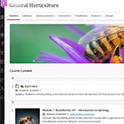
Blackboard Learn Ultra Course View (UCV) is the latest version of Blackboard Learn. If you need assistance with UCV, attend webinars and presentations hosted by CTE Instructional Designers and eLearning Services Consultants.
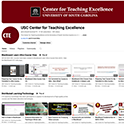
CTE's professional development sessions empower educators to innovate and inspire. We record many of these workshops and post them on our YouTube Channel Video Archives.