How to Fix your Table Headers
Tables in the CMS should always be created using either the Responsive Table snippet or the Data Table snippet. Never delete the header row or leave any of your table's column headers empty.
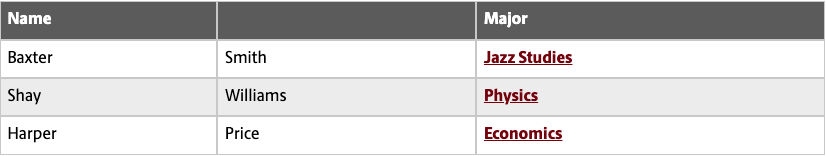
If you have a table column header that is flagged as empty, fix this issue by adding descriptive text. If you have a missing header row, you can either create a new table using one of the pre-defined snippets in the CMS or manually add a header row to your table.