How to Fix Buttons Missing Display Text
In the CMS, the expand/collapse snippet has buttons that let you expand or collapse a section of content. Each of these buttons, called the Title in edit mode, needs to have meaningful text that summarizes the content that users will expand. If you leave the Title block empty, then the button will be missing display text (i.e., its accessible name).
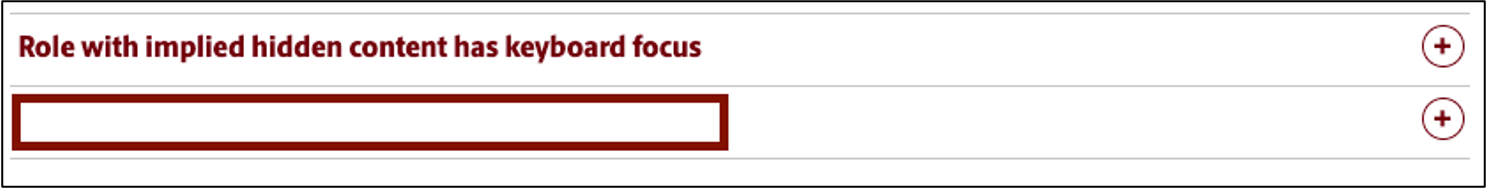
When a button is missing an accessible name, the button's purpose is unclear to assistive technology users. Adding clear button text will resolve this issue.