Faculty Notification Letters are Necessary . . . Every Semester
Faculty Notification Letters MUST be requested for SDRC to provide your accommodations for your courses. This makes your instructors aware of your registration with SDRC and your approved accommodations. This is necessary to submit every semester for each course that you wish to receive accommodations for.
In addition to notifying your instructors, this will enable your ability to submit accommodation requests through our AIM management system (e.g., extended test time).
- Sign into AIM Student Portal. Log in with your university credentials which will include the Duo Authentication
process.
- You might be prompted to complete the "Faculty & Staff Communication Waiver" (once per term) and "Student Accommodations Approval Verification" (once ever, first time logging into AIM).
-
Select the checkboxes of classes you wish to receive accommodations for. This is under "Step 1" on your Dashboard homepage.
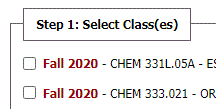
-
Click “Step 2 – Continue to Customize Your Accommodations” button under your selected classes.
-
Make sure your preferred accommodations are checked. On this "Final Step" page, by default, all your accommodations should be checked. You have the ability to uncheck any accommodations, if preferred.
Here's is an example of how your accommodations will be displayed for classes you checked. In this example of a Chemistry course, the accommodations include Alternative Testing and Use of Technology for Note Taking.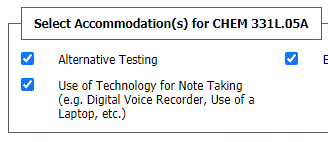
- Review your accommodations for each class displayed on this AIM portal page.
-
Click “Submit Your Accommodation Requests” button.
-
Confirm that your requests have been submitted.
-
On your AIM homepage, “Requested” should now appear beside each class you chose.
![Screenshot of selected classes displaying [Requested] in front of them.](/about/offices_and_divisions/student_disability_resource_center/images/aim_portal_images/aimrequestedclassesscreenshot.gif)
-
A confirmation email for each class you submitted will be sent to you and your instructor(s) will be notified of your approved accommodations.
If you have questions related to this, please contact the SDRC Graduate Assistants at SADRCGA@mailbox.sc.edu or 803-777-6142.