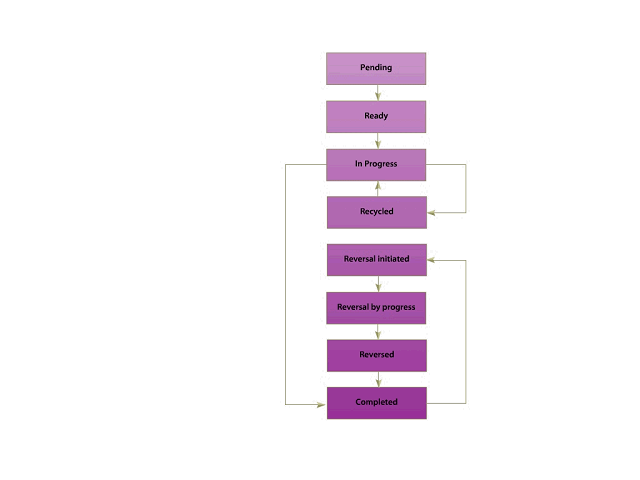
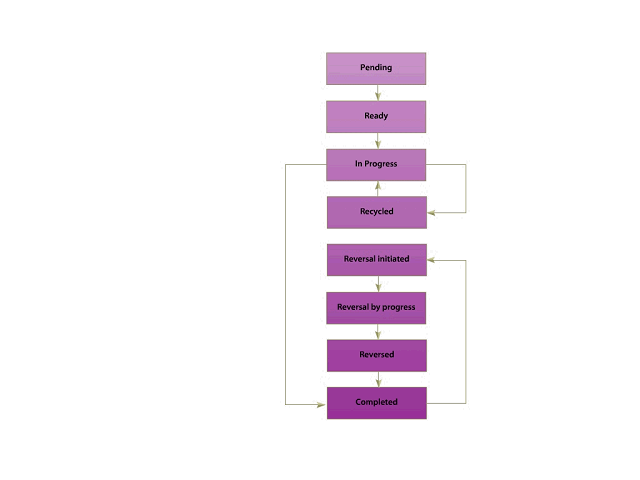
The system assigns the Reversal Initiated status when you select the Reversal Initiated option and click the Update Event Status button on the Review Billing - Events page. Selecting this option triggers the system to generate a reversal for the selected billing plan events.
At the same time that the system sets the event status to Reversal Initiated, the system also changes the billing plan status from In Progress or Completed to Action Required. This indicates that you need to manage the billing plan events to ensure that you process 100 percent for event-level reversals.