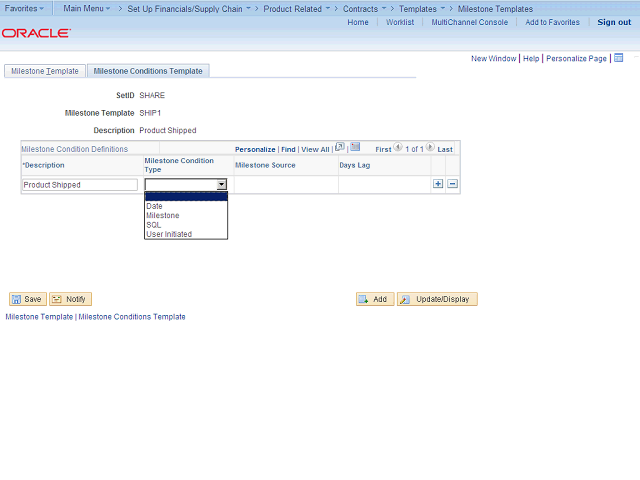
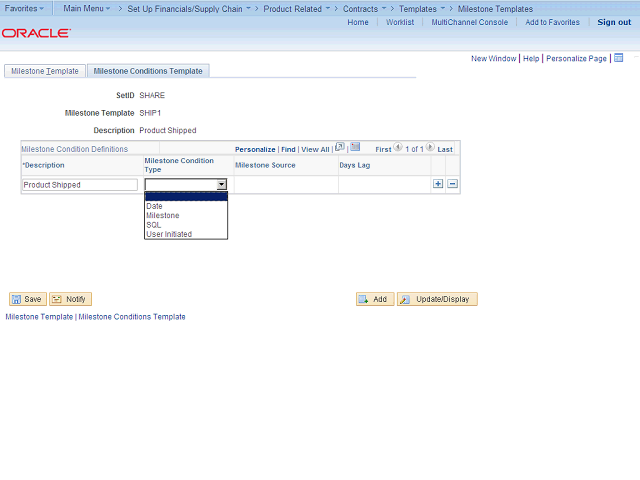
Valid selections are:
* Date: Select to create a date-driven milestone. When you use this milestone condition type on a contract, you associate it with a date specific to that contract. The milestone is triggered when the system date reaches the date that you have specified for the condition.
* Milestone: Select to link a milestone with another milestone. If selected, you must enter a Milestone Source and a Days Lag.
* SQL: Select to associate the milestone with a SQL statement you wrote. SQL milestones enable you to create custom milestones that are specific to your business.
* User Init: Select to create a milestone condition that is satisfied when a user manually updates the condition status from Pending to Ready. An example would be a service contract where billing cannot occur until a signed work order is received from the customer.