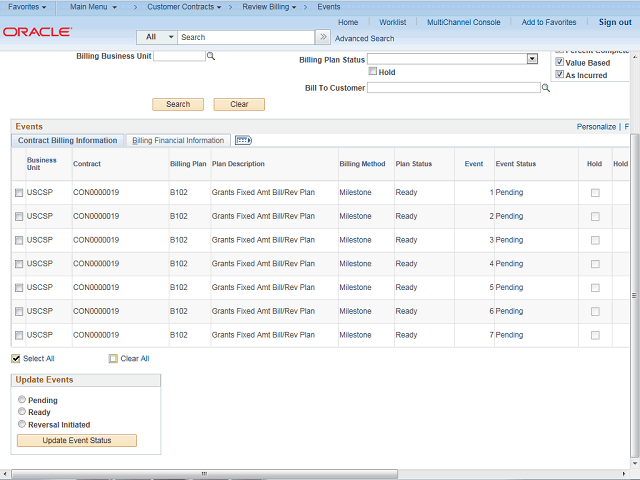
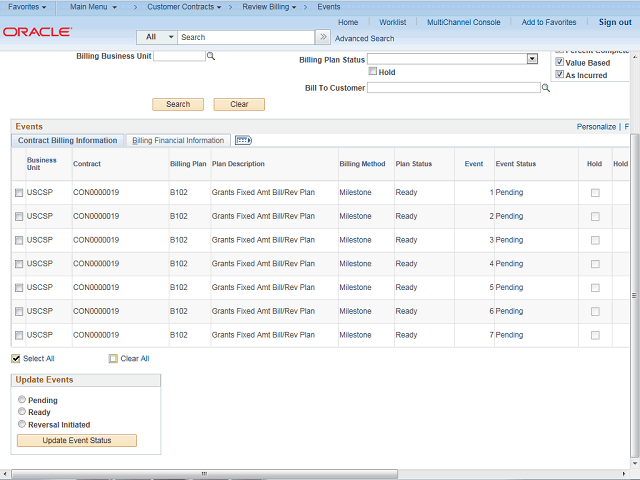
The event status for each row in the Search Results region of the page can be changed from "Ready" to "Pending" or from "Pending" to "Ready".
You can update the status of multiple billing plan events at the same time by selecting the new status (either "Pending" or "Ready"), selecting the appropriate events and clicking the Update Event Status button.
The event status works in conjunction with the billing plan status to control when the amounts that you associated with an event are ready to bill.