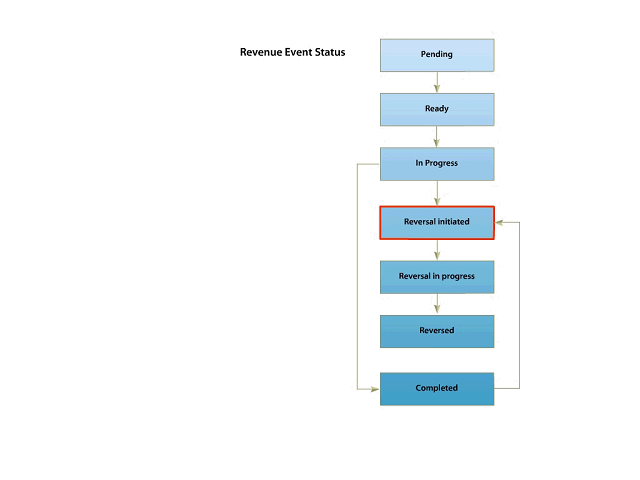
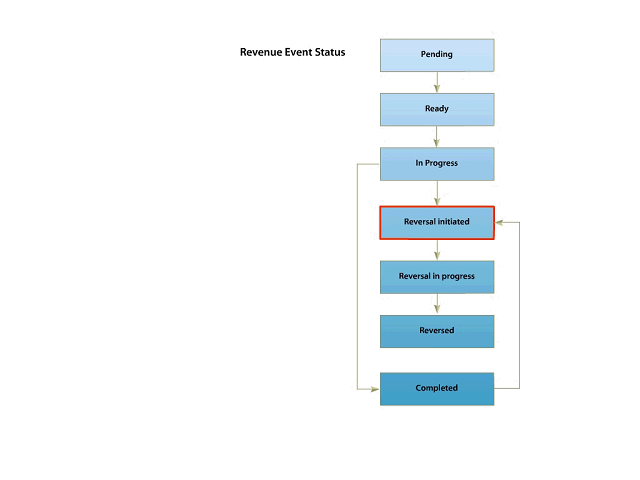
The system sets the Reversal Initiated status when you select the Reversal Initiated option and click the Update Event Status button on the Review Revenue - Events page. Selecting this option triggers the system to generate a reversal for the selected revenue plan events the next time that the Amount-based Revenue process (CA_LOAD_GL1) is run.