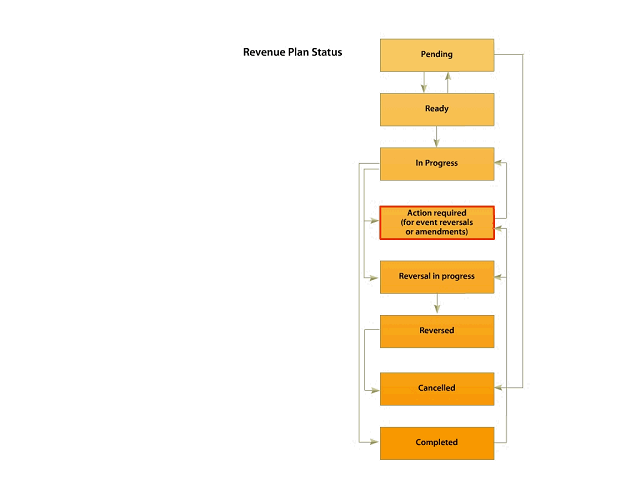
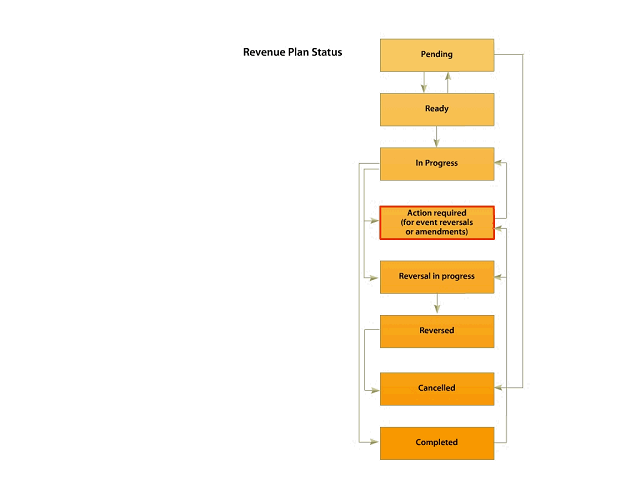
The system sets a revenue plan to an Action Required status if a contract line amendment is processed or an event is reversed. You must review the event inserted by the amendment or reversal process and re-allocate the plan to account for the amendment or reversal.
After you have reviewed the revenue plan and made any necessary changes, click the Reviewed button to indicate to the system that the plan is ready to continue with processing. The system validates that 100 percent of the revenue plan amount is defined on events and changes the status from Action Required to In Progress.